Top Tools for WhatsApp Chat Transfer in 2025
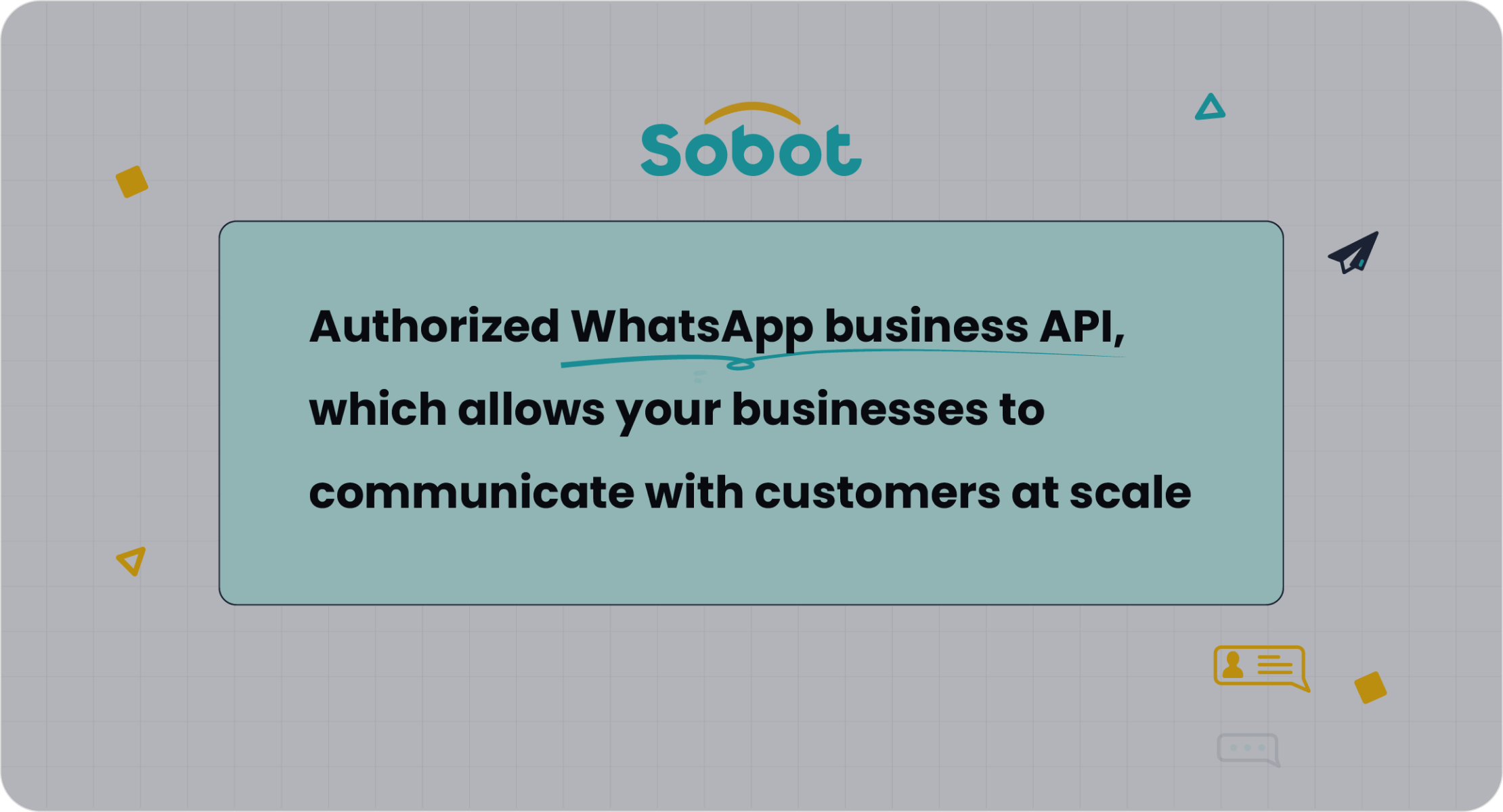
In 2025, WhatsApp continues to dominate as a global communication platform, with a staggering 3.2 billion users worldwide. Whether you're switching devices or safeguarding important conversations, managing your WhatsApp data has never been more crucial. From personal chats to business interactions, the need for reliable tools to back up WhatsApp messages and ensure seamless data migration has skyrocketed.
You might wonder why this matters so much. Imagine losing years of cherished memories or critical business discussions during a device upgrade. Tools designed for chat transfer and device-to-PC backups now play a vital role in preserving your WhatsApp data transfer experience. Advanced features like multilingual support, API integrations, and AI-driven automation make these tools indispensable for both individuals and businesses.
Sobot, a leader in communication solutions, offers cutting-edge options like its WhatsApp Business API. It ensures secure, efficient, and scalable data migration, making it a trusted choice for businesses worldwide. Whether you're looking to back up on Google Drive or explore seamless transfer options, the right tools can make all the difference.
Criteria for Selecting the Best WhatsApp Transfer Software
Choosing the right WhatsApp transfer software can feel overwhelming, but focusing on a few key factors can make the process easier. Let’s dive into what you should look for.
Reliability and Success Rate
When transferring WhatsApp chats, reliability is non-negotiable. You want a tool that ensures your data moves without errors or interruptions. Imagine switching from Android to iPhone and losing important conversations. That’s why success rate matters. Tools like Sobot’s WhatsApp Business API excel in this area, offering seamless transfer between Android and iPhone with minimal risk of data loss.
Look for software with positive user reviews and proven performance. A high success rate means you can trust the tool to handle even large-scale transfers, whether for personal use or business needs. Reliable tools also reduce the chances of corrupted files, saving you from unnecessary headaches.
Compatibility with Devices and Operating Systems
Not all WhatsApp transfer software works across different platforms. If you’re moving from iOS to Android or vice versa, you need a tool that supports cross-platform WhatsApp transfer. Compatibility ensures the software works smoothly with your devices, whether it’s the latest iPhone or an older Android model.
Sobot’s WhatsApp Business API, for example, supports transfer between Android and iPhone, making it a versatile choice. Always check if the software supports your specific operating system version. This step can save you time and ensure a hassle-free experience.
Security and Privacy Standards
In 2025, secure transfer tools are more important than ever. With stricter regulations like the EU-U.S. Data Privacy Framework and the U.S. Department of Justice’s Final Rule, you need software that prioritizes your data’s safety.
Here’s what to look for:
- Compliance with GDPR and other global standards.
- Features like encryption and secure storage.
- Transparency about how your data is used.
Sobot’s WhatsApp Business API stands out by adhering to these standards. It ensures secure transfers while offering features like data analytics and workflow automation. By choosing a tool that values security, you protect sensitive information and maintain peace of mind.
Ease of Use and User Interface
When it comes to WhatsApp transfer software, ease of use can make or break your experience. You don’t want to spend hours figuring out how to transfer your chats. A user-friendly interface ensures that even if you’re not tech-savvy, you can navigate the process without stress. Look for tools with clear instructions, intuitive layouts, and minimal steps to complete tasks.
For example, Sobot’s WhatsApp Business API simplifies the process with its smart chat routing and automation features. It’s designed to handle complex tasks like bulk messaging and data migration while keeping the interface straightforward. Whether you’re a business owner or an individual, you’ll appreciate how easy it is to get started.
Many tools also offer step-by-step guides or tutorials. These resources can save you time and help you avoid mistakes. If you’re switching from Android to iPhone or vice versa, having a tool that guides you through each step can be a lifesaver. Always choose software that prioritizes your convenience.
Cost-Effectiveness and Free Options
Cost is another critical factor when choosing WhatsApp transfer software. You want a tool that fits your budget without compromising on features. In 2025, the average cost of these tools varies widely. For instance, iCareFone offers a one-year plan for $39.95 or a monthly plan for $19.95. These prices are reasonable, especially for users who need reliable performance.
Free options might seem tempting, but they often come with limitations. Let’s break it down:
| Feature | Free Version | Full Version |
|---|---|---|
| Back up WhatsApp Data on the Computer | Yes | Yes |
| Preview WhatsApp Backup | Yes | Yes |
| Export Chats as HTML/CSV | No | Yes |
| Print WhatsApp Chats | No | Yes |
| Transfer iOS WhatsApp to Other Devices | No | Yes |
| Transfer Android WhatsApp to iOS Devices | No | Yes |
As you can see, free tools might work for basic tasks like backups. However, if you need advanced features like cross-platform transfers or exporting chats, investing in a paid version is worth it. Sobot’s WhatsApp Business API, for example, offers excellent value with features like workflow automation and data analytics, making it a top choice for businesses.
💡 Tip: Evaluate your needs before deciding. If you’re managing personal chats, a free tool might suffice. For businesses, a paid option ensures reliability and advanced capabilities.
Top Tools for WhatsApp Chat Transfer, Backup, and Restore
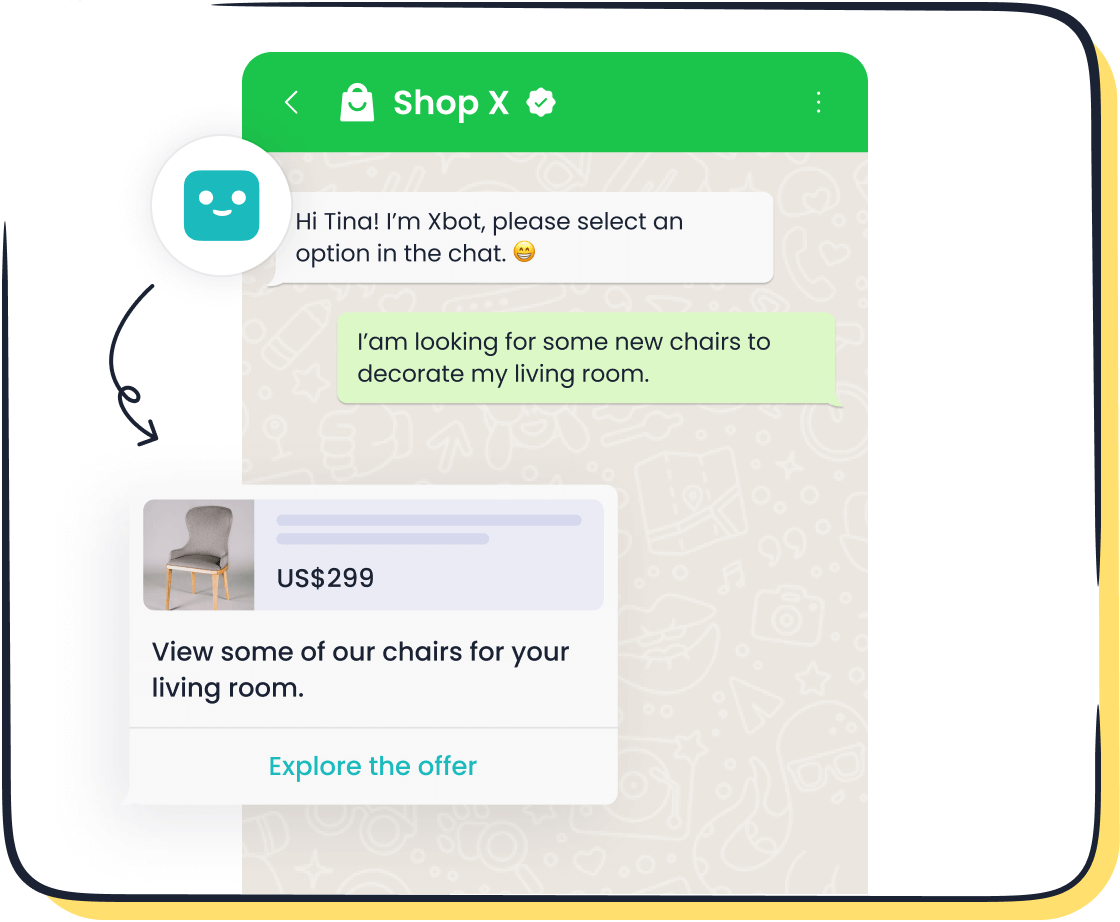
Sobot WhatsApp Business API
Key Features
The Sobot WhatsApp Business API is a game-changer for businesses looking to transfer WhatsApp data efficiently. It offers features like WhatsApp Official Business Account Certification, ensuring credibility and trust. You can send bulk messages, automate workflows, and enjoy 24/7 chatbot support. Its smart chat routing ensures messages reach the right person, saving time and improving customer satisfaction. Plus, it supports seamless integration with tools like CDP systems and data warehouses, making it a versatile choice for businesses.
Pros and Unique Selling Points
Sobot’s API stands out for its scalability and security. It’s perfect for businesses managing high volumes of customer interactions. The ability to back up WhatsApp messages and analyze marketing ROI adds immense value. Companies like J&T Express have seen a 35% increase in delivery rates using this tool. If you’re looking for a reliable WhatsApp transfer app, Sobot’s API is a top contender.
Tenorshare iCareFone WhatsApp Transfer
Key Features
Tenorshare iCareFone simplifies chat transfer between devices. It supports cross-platform transfers, making it easy to move data from Android to iPhone or vice versa. You can back up WhatsApp messages to your computer and restore them whenever needed. The tool also allows you to preview backups before restoring, ensuring you get exactly what you need.
Pros and Cons
The software is user-friendly and offers a high success rate for transfers. However, its free version has limited features, and the paid plans can be pricey for some users. It’s a solid choice for personal use but may not meet the needs of large businesses.
Unique Selling Points
iCareFone’s ability to transfer WhatsApp data across platforms without data loss is its biggest strength. It’s ideal for individuals switching devices and needing a straightforward solution.
Wondershare MobileTrans
Key Features
Wondershare MobileTrans is another excellent option for WhatsApp transfer. It supports over 6000 devices and allows you to transfer WhatsApp chats, photos, and videos effortlessly. The software also includes a backup feature, letting you save your data securely on your computer.
Pros and Cons
MobileTrans is easy to use and offers a clean interface. However, it lacks advanced features like workflow automation and bulk messaging, which are essential for businesses. It’s better suited for personal use.
Unique Selling Points
The tool’s compatibility with a wide range of devices makes it a reliable choice. If you’re looking for a simple way to transfer WhatsApp chats, MobileTrans won’t disappoint.
AnyTrans
Key Features
AnyTrans is a versatile tool that simplifies WhatsApp data management. It allows you to transfer chats and attachments seamlessly between Android and iPhone devices. One standout feature is its ability to merge conversations into a single thread. This ensures you don’t lose any critical information when switching devices. Whether you’re moving to a new phone or consolidating chats, AnyTrans makes the process smooth and efficient.
Another highlight is its support for WhatsApp backup to PC. You can save your chats, photos, and videos directly to your computer. This feature is perfect if you want to secure your data or free up space on your device. Plus, AnyTrans offers a user-friendly interface, making it easy for anyone to navigate.
Pros and Cons
Pros:
- Supports cross-platform transfers, making it ideal for Android-to-iPhone transitions.
- Offers a reliable solution for backup WhatsApp to PC free of charge.
- User-friendly design ensures a hassle-free experience.
Cons:
- Limited advanced features compared to some competitors.
- The free version has restrictions on certain functionalities.
Unique Selling Points
What sets AnyTrans apart is its focus on preserving your data integrity. The ability to merge conversations into one thread is a game-changer. It’s especially useful if you’re managing important chats across multiple devices. Additionally, its seamless WhatsApp backup to PC feature ensures your data is always safe and accessible. If you’re looking for a reliable WhatsApp transfer software, AnyTrans is a solid choice for personal use.
BackupTrans WhatsApp Transfer
Key Features
BackupTrans WhatsApp Transfer is another excellent option for managing your WhatsApp data. It specializes in transferring chats between devices, whether you’re switching from Android to iPhone or vice versa. The software also supports WhatsApp backup to PC, allowing you to save your data securely. You can even print your chats or export them as HTML or CSV files for easy access.
One unique feature is its ability to transfer WhatsApp data selectively. You can choose specific chats or attachments to move, saving time and storage space. This level of customization makes BackupTrans a practical choice for users with large amounts of data.
Pros and Cons
Pros:
- Offers selective transfer options for better control over your data.
- Supports cross-platform transfers and WhatsApp backup to PC free of charge.
- Allows exporting chats in multiple formats.
Cons:
- The interface can feel outdated compared to newer tools.
- The free version has limited features.
Unique Selling Points
BackupTrans stands out for its selective transfer capabilities. This feature is perfect if you only need to move specific chats or files. Its ability to export WhatsApp data in various formats adds flexibility, making it a great choice for both personal and professional use. If you’re searching for the best WhatsApp transfer software, BackupTrans offers a reliable and customizable solution.
Comparison Table of the Best WhatsApp Transfer Software
When choosing the best WhatsApp transfer software, comparing key metrics can help you make an informed decision. Let’s break down how the top tools stack up in terms of success rate, compatibility, security, cost, and ease of use.
Key Metrics for Comparison
Success Rate
The success rate is crucial when transferring WhatsApp chats. You want a tool that ensures your data moves without errors. Sobot’s WhatsApp Business API excels here, offering a near-perfect success rate for both personal and business users. For example, J&T Express achieved a 35% improvement in delivery rates by leveraging Sobot’s reliable transfer capabilities. Other tools like Tenorshare iCareFone and AnyTrans also perform well but may occasionally encounter issues with large data volumes.
Compatibility
Not all tools work seamlessly across devices. If you’re switching from Android to iPhone, compatibility becomes a dealbreaker. Sobot’s WhatsApp Business API supports cross-platform transfers, making it a versatile choice. Similarly, Wondershare MobileTrans and BackupTrans offer broad compatibility, supporting thousands of devices. Always check if the tool supports your specific operating system version to avoid hiccups.
Security
In 2025, data security is non-negotiable. Tools like Sobot’s WhatsApp Business API prioritize encryption and compliance with global standards like GDPR. This ensures your chats remain private during the transfer process. Tenorshare iCareFone and BackupTrans also offer secure options, but Sobot’s API stands out with its advanced features like workflow automation and data analytics, which enhance both security and functionality.
Cost
Cost can vary widely among these tools. Sobot’s WhatsApp Business API offers excellent value for businesses, combining advanced features with scalability. For personal use, tools like AnyTrans and Tenorshare iCareFone provide affordable plans, though their free versions come with limitations. Evaluate your needs to decide whether a free or paid option suits you best.
Ease of Use
Ease of use can make or break your experience. Sobot’s WhatsApp Business API simplifies complex tasks like bulk messaging and chat routing, making it user-friendly even for beginners. Tools like Wondershare MobileTrans and AnyTrans also offer intuitive interfaces, but they lack the advanced automation features that Sobot provides. If you’re not tech-savvy, look for software with clear instructions and step-by-step guides.
Pro Tip: Always test the tool with a small data transfer first. This helps you gauge its performance and ensures a smooth experience.
| Metric | Sobot WhatsApp Business API | Tenorshare iCareFone | Wondershare MobileTrans | AnyTrans | BackupTrans |
|---|---|---|---|---|---|
| Success Rate | ⭐⭐⭐⭐⭐ | ⭐⭐⭐⭐ | ⭐⭐⭐⭐ | ⭐⭐⭐⭐ | ⭐⭐⭐⭐ |
| Compatibility | ⭐⭐⭐⭐⭐ | ⭐⭐⭐⭐ | ⭐⭐⭐⭐ | ⭐⭐⭐⭐ | ⭐⭐⭐⭐ |
| Security | ⭐⭐⭐⭐⭐ | ⭐⭐⭐⭐ | ⭐⭐⭐⭐ | ⭐⭐⭐ | ⭐⭐⭐⭐ |
| Cost | ⭐⭐⭐⭐ | ⭐⭐⭐⭐ | ⭐⭐⭐⭐ | ⭐⭐⭐⭐ | ⭐⭐⭐⭐ |
| Ease of Use | ⭐⭐⭐⭐⭐ | ⭐⭐⭐⭐ | ⭐⭐⭐⭐ | ⭐⭐⭐⭐ | ⭐⭐⭐ |
This table gives you a quick snapshot of how these tools compare. Whether you’re managing personal chats or business communications, there’s a solution tailored to your needs.
Step-by-Step Guide to Using Sobot WhatsApp Business API
How to Transfer WhatsApp Chats
Step 1: Download and Install the API
Start by visiting the Sobot website to download the WhatsApp Business API. Once downloaded, follow the installation instructions. The process is straightforward and ensures the API is ready to handle your chat transfer needs.
Step 2: Connect Devices and Authenticate
Connect your devices to the system. For example, if you're transferring chats from Android to iPhone, ensure both devices are linked. Authenticate your WhatsApp account by entering the required credentials. This step ensures secure access to your data.
Step 3: Select Transfer Options
Choose the specific chats or data you want to transfer. Sobot’s API allows you to customize this process, whether you’re moving all conversations or just a few.
Step 4: Complete the Transfer
Click the "Transfer" button to initiate the process. The API handles everything, ensuring your WhatsApp data moves seamlessly. Once done, verify that all chats have been successfully transferred.
How to Back Up WhatsApp Messages
Step 1: Set Up Backup Preferences
Open the API dashboard and configure your backup settings. You can choose to back up WhatsApp messages daily, weekly, or manually.
Step 2: Initiate the Backup Process
Click "Start Backup" to begin. The API encrypts your data, ensuring it’s stored securely. This feature is especially useful for businesses managing large volumes of customer interactions.
Step 3: Verify Backup Completion
Once the process finishes, check the backup file to ensure all messages are saved. This step guarantees you can restore WhatsApp backup files whenever needed.
How to Restore WhatsApp Chats
Step 1: Access Backup Files
Log into the API and navigate to the backup section. Select the file containing the chats you want to restore.
Step 2: Select Restore Options
Choose whether to restore all chats or specific ones. The API’s flexibility makes it easy to tailor the process to your needs.
Step 3: Complete the Restoration
Click "Restore" to finalize the process. The API ensures your chats are restored without errors.
Tip: During restoration, challenges like data integrity issues can arise. Sobot’s API mitigates these by using advanced encryption and compliance with global standards.
Choosing the right tool for WhatsApp chat transfer, backup, and restore is essential in today’s fast-paced world. Reliable software ensures your data stays safe and accessible, whether you’re preserving personal memories or managing business communications. Tools like Sobot WhatsApp Business API stand out for businesses due to their advanced features and ease of use.
With messaging templates, automated responses, and rich media support, Sobot simplifies customer engagement. Its robust security, global reach, and cost-effective pricing make it a trusted choice for over 2 billion users worldwide. Whether you’re an individual or a business, selecting a tool that aligns with your needs ensures a seamless experience.
💡 Tip: Evaluate your requirements carefully. A reliable tool not only saves time but also protects your valuable data.
FAQ
What is the best way to transfer WhatsApp chats between Android and iPhone?
The best way is to use a reliable tool like Sobot’s WhatsApp Business API. It supports seamless cross-platform transfers, ensuring your chats move without errors. You just need to connect your devices, authenticate, and follow the simple steps provided by the tool.
Can I back up WhatsApp messages for free?
Yes, some tools offer free backup options. However, these often come with limitations. For example, you might not get features like cross-platform transfers or exporting chats. Sobot’s WhatsApp Business API provides advanced backup capabilities, making it a great choice for businesses.
How secure are WhatsApp transfer tools?
Security depends on the tool you choose. Look for features like encryption and compliance with global standards like GDPR. Sobot’s WhatsApp Business API prioritizes security, ensuring your data stays private during transfers and backups.
Do I need technical skills to use WhatsApp transfer software?
Not at all! Most tools, including Sobot’s WhatsApp Business API, are designed with user-friendly interfaces. They guide you step-by-step, making the process simple even if you’re not tech-savvy.
What should I do if my WhatsApp transfer fails?
If a transfer fails, check your internet connection and device compatibility. Restart the process using a reliable tool like Sobot’s WhatsApp Business API. It minimizes errors and ensures a high success rate for transfers.
See Also
Effective Ways to Integrate WhatsApp Into Your Website
How WhatsApp Chat Enhances User Engagement on Websites
Best Tools for Integrating Social Media Chat on Websites