Enhance Customer Service with the Best Ticketing Tools
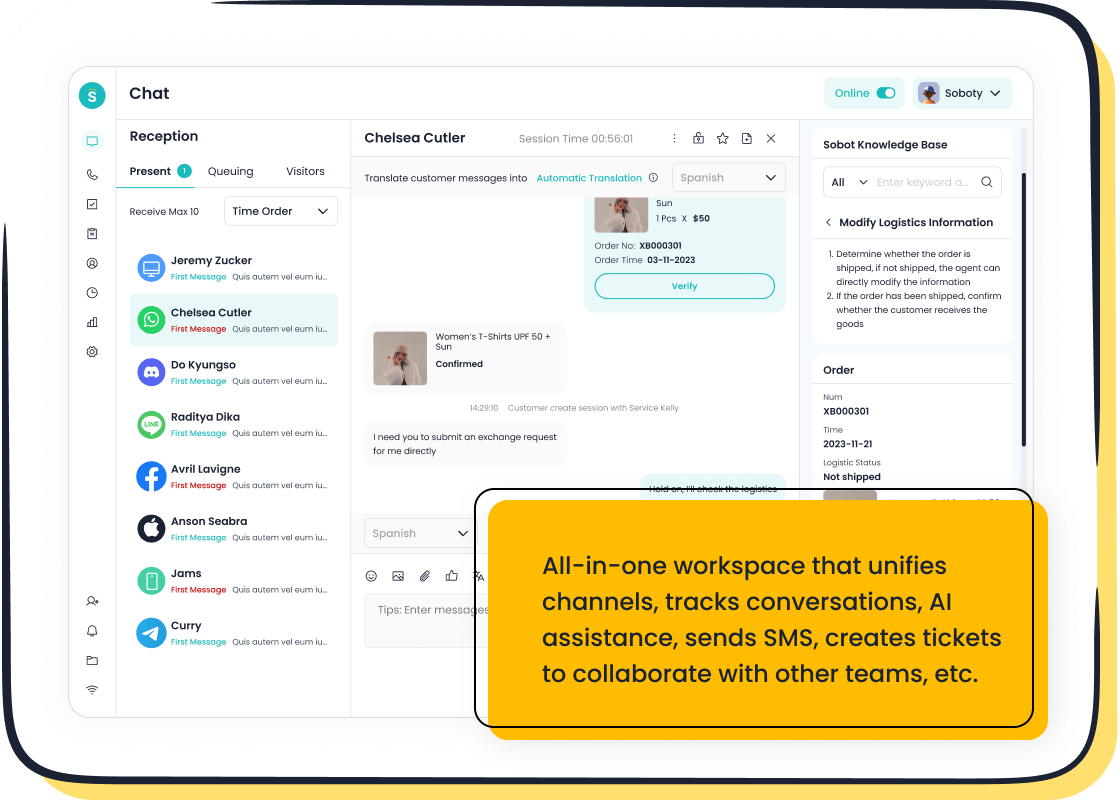
Delivering exceptional customer service begins with managing inquiries effectively. In today’s fast-paced world, 79% of customers expect faster responses than ever before. Using ticketing system for customer service not only meets this demand but also ensures your team resolves issues promptly. These tools reduce ticket backlogs by 25% and cut response times by 30%, resulting in happier customers.
Take Sobot, for instance. Its advanced solutions integrate chatbot support and ticketing systems, enabling businesses to streamline operations and improve collaboration. By tagging inquiries and offering canned responses, your team can prioritize urgent issues and deliver faster resolutions. Analytics further empower you to track key metrics like customer satisfaction, ensuring continuous improvement.
Investing in a robust ticketing tool isn’t just a choice—it’s a necessity for businesses aiming to enhance efficiency and foster loyalty.
What Are Ticketing Tools?
Definition of Ticketing Tools
Ticketing tools are specialized software solutions designed to streamline the management of customer inquiries. These tools convert support requests into "tickets," which are then tracked, prioritized, and resolved systematically. Acting as a centralized hub, ticketing tools ensure that no inquiry slips through the cracks, enabling your team to deliver consistent and efficient support.
Modern ticketing software goes beyond basic tracking. It integrates automation, analytics, and collaboration features to optimize your customer support operations. Whether you're handling emails, live chats, or social media messages, a robust ticket management system ensures seamless communication and resolution.
Tip: A well-implemented ticketing tool not only organizes inquiries but also empowers your team to focus on delivering exceptional customer experiences.
Role of Ticketing Tools in Customer Service
Ticketing tools play a pivotal role in elevating your customer service game. They simplify the process of managing customer support interactions, ensuring that every issue is addressed promptly and effectively. By automating repetitive tasks like ticket assignment and status updates, these tools free up your agents to focus on more complex problems.
Here’s how ticketing tools transform customer service:
- Improved Response Times: Automation and centralized systems reduce delays, ensuring faster resolutions.
- Better Issue Tracking: Clear records of support requests enhance visibility and accountability.
- Enhanced Customer Satisfaction: Quick and accurate resolutions foster loyalty and positive feedback.
| Benefit/Feature | Description |
|---|---|
| Improved Response Times | Centralized system and automation reduce time for initial and follow-up responses, enhancing satisfaction. |
| Better Issue Tracking and Resolution | Clear records of issues ensure visibility and accountability, streamlining processes for resolution. |
| Enhanced Customer Satisfaction | Quick problem resolution leads to higher satisfaction and fosters customer loyalty and recommendations. |
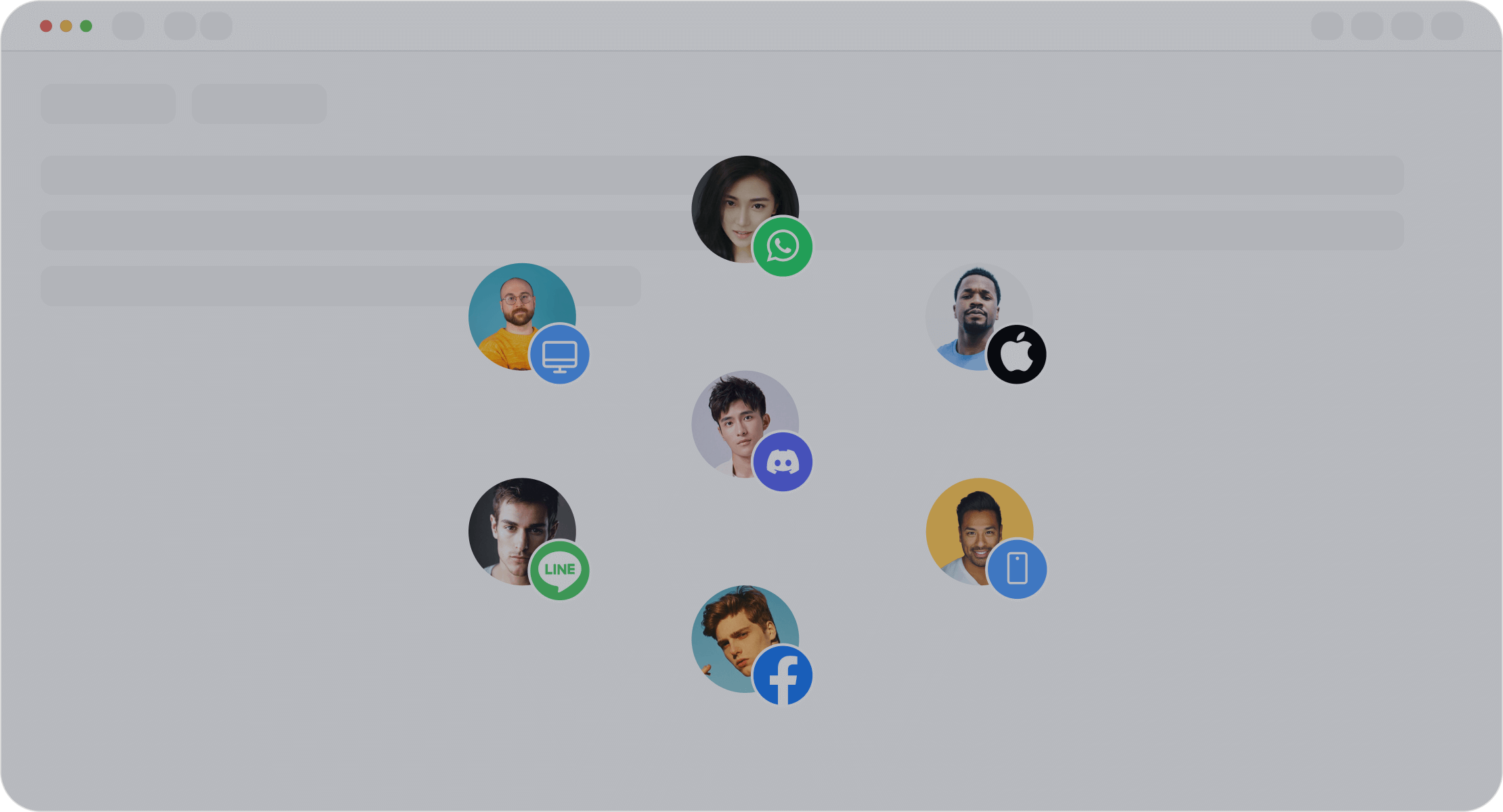
For example, Sobot's ticketing system integrates seamlessly with its omnichannel solution, allowing you to manage inquiries from multiple platforms in one place. This unified approach ensures that your customers receive consistent and personalized support, no matter how they reach out.
Common Use Cases in Customer Support
Ticketing tools are indispensable in various customer support scenarios. They help businesses handle high volumes of inquiries efficiently, especially during peak periods. Here are some common use cases:
- Managing support requests during product launches or sales events.
- Resolving technical issues reported by customers.
- Tracking and prioritizing inquiries to meet service-level agreements (SLAs).
- Providing insights into customer pain points through ticket data analysis.
Did you know that 48% of IT leaders believe their ticketing system needs improvement? This statistic highlights the growing demand for advanced customer support tools. Additionally, support tickets often provide unbiased insights into customer friction points, making them invaluable for improving your service strategy.
Note: Inefficient ticket-handling processes can lead to SLA breaches and downtime. Investing in a reliable customer support ticketing system helps you avoid these pitfalls while enhancing overall efficiency.
Key Features to Look For in Customer Service Ticketing Software
Automation and Workflow Management
Automation is a game-changer in customer service ticketing software. It eliminates repetitive tasks, allowing your team to focus on resolving complex issues. Features like automated ticket categorization and prioritization ensure that inquiries are routed to the right agents instantly. This reduces response times and improves overall efficiency.
For example, automated workflows can acknowledge ticket receipt and provide initial guidance to customers. AI-powered tools analyze ticket content, enabling better categorization and faster resolutions. Regular reviews of these workflows help identify bottlenecks and optimize processes.
| KPI | Description |
|---|---|
| Response Time | Time taken to respond to a ticket |
| Resolution Time | Time taken to resolve a ticket |
| Customer Satisfaction | Measure of how satisfied customers are with support |
| Ticket Delays | Instances where tickets are delayed beyond expected timelines |
By automating routine tasks, you can save time and enhance productivity. This ensures that your help desk ticketing system operates at peak efficiency, delivering exceptional service to your customers.
Reporting and Analytics Capabilities
Data is the backbone of any successful customer service strategy. A robust help desk ticket system should offer advanced reporting and analytics capabilities. These tools allow you to measure performance, monitor ticket volume, and track customer satisfaction.
Pre-built dashboards provide insights into key metrics like first response time and resolution rates. Customizable reports let you focus on specific areas for improvement. Real-time tracking ensures that you can address issues as they arise, keeping your service quality agile and responsive.
| Feature | Description |
|---|---|
| Reporting and Analytics | Provides pre-built and customizable dashboards to track and analyze key customer service KPIs. |
| Real-time Tracking | Enables quick responses to metrics like first response time and customer satisfaction ratings. |
| Agility in Service Quality | Helps businesses stay agile in improving overall service quality based on data insights. |
By leveraging analytics, you can identify trends and make data-driven decisions. This not only improves your ticket management processes but also enhances customer satisfaction.
Integration with Other Tools
Your customer service ticketing software should seamlessly integrate with other business tools. This ensures a unified experience for both your team and your customers. For instance, integrating with CRM systems like Salesforce or e-commerce platforms like Shopify allows agents to access customer data instantly.
More than half of organizations report improved close rates when their ticketing systems integrate with other tools. These integrations enhance customer acquisition and retention by providing a seamless user experience. They also streamline workflows, reducing the time spent switching between platforms.
A well-integrated help desk ticket system boosts efficiency and ensures that your team has all the resources they need to deliver outstanding service. This makes it easier to manage inquiries and maintain high levels of customer satisfaction.
User-Friendliness and Scalability
When choosing customer service ticketing software, user-friendliness and scalability should be at the top of your checklist. These features ensure your team can work efficiently while adapting to your business's growth.
A user-friendly help desk ticketing system simplifies your team's workflow. Intuitive interfaces make it easy for agents to navigate the platform, reducing training time and improving productivity. Systems that support multiple communication channels allow your team to manage inquiries from email, live chat, and social media in one place. This unified approach ensures seamless ticket management and enhances customer satisfaction.
Scalability is equally important. As your business grows, your ticketing system must handle increasing ticket volumes without compromising performance. Look for software that supports a growing number of users and offers flexible storage capacity. Pricing models that adjust based on your needs ensure you only pay for what you use, making scalability cost-effective.
Here’s what to consider when evaluating these features:
- User-Friendliness:
- Intuitive interface for easy navigation.
- Support for multiple communication channels.
- Minimal training required for new users.
- Scalability:
- Ability to handle more users as your team expands.
- Flexible storage to accommodate growing ticket volumes.
- Pricing that adapts to your business needs.
For example, Sobot’s help desk ticketing system excels in both areas. Its intuitive design ensures agents can quickly resolve issues, while its scalability supports businesses of all sizes. Whether you're a startup or an enterprise, Sobot adapts to your needs, ensuring efficient ticket management at every stage of growth.
By prioritizing user-friendliness and scalability, you empower your team to deliver exceptional service while preparing for future success.
Top Ticketing Tools for Customer Service
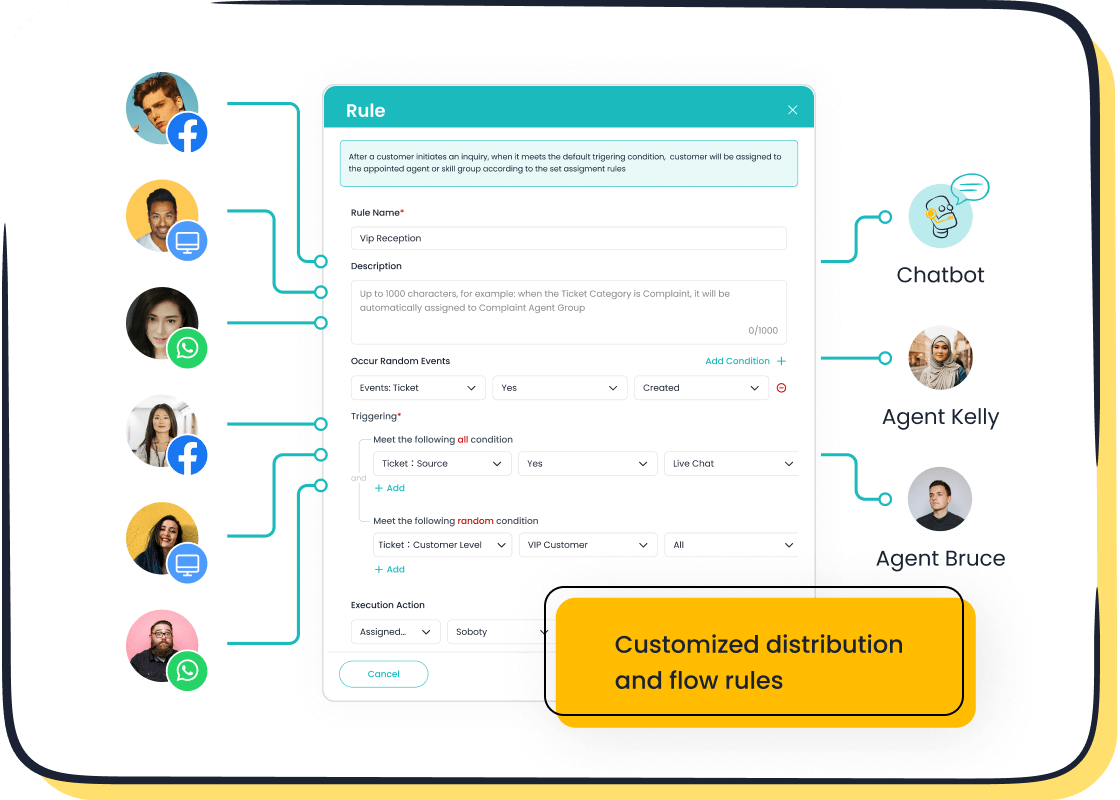
Choosing the right customer ticketing software can transform your customer support operations. Below, we explore three popular tools—Zendesk, Zoho Desk, and HappyFox—highlighting their features, benefits, and pricing to help you make an informed decision.
Zendesk - Features, Pros, Cons, Pricing
Zendesk is a widely recognized help desk software that simplifies customer support. It offers a range of features designed to enhance efficiency and improve customer satisfaction.
Features:
- Omnichannel Support: Manage inquiries from email, chat, and social media in one place.
- Automation: Automate ticket routing, prioritization, and follow-ups.
- Analytics: Gain insights into performance metrics like resolution times and customer satisfaction.
- Self-Service Options: Provide customers with a knowledge base and community forums.
Performance Insights:
Zendesk provides detailed metrics to help you monitor and optimize your support operations.
| Metric | Description |
|---|---|
| First reply time median | The median time from ticket creation to the first agent reply. |
| First resolution time median | The median time from ticket creation to the first closure or resolution. |
| Full resolution time median | The median time from ticket creation to full closure or resolution. |
| Requester wait time median | The median time tickets spent in new, open, or on-hold statuses. |
| Assignment to resolution | The median time from the last agent assignment to ticket resolution. |
| One-touch tickets | The percentage of tickets resolved with only one agent reply. |
| Two-touch tickets | The percentage of tickets resolved after two agent replies. |
| Tickets by first reply time brackets | A breakdown of the percentage of tickets based on their first reply times. |
| Tickets by full resolution time brackets | A breakdown of the percentage of tickets based on their full resolution times. |
| Agent replies average and resolutions over time | The average number of agent replies and total tickets solved daily. |
Pros:
- User-friendly interface.
- Advanced analytics for data-driven decisions.
- Strong integration capabilities with other tools.
Cons:
- Higher pricing compared to some competitors.
- May require additional training for advanced features.
Pricing:
Zendesk offers tiered pricing plans starting at $19 per agent per month, with advanced features available in higher tiers.
Zoho Desk - Features, Pros, Cons, Pricing
Zoho Desk is a cost-effective customer service ticketing software that caters to businesses of all sizes. Its intuitive design and robust features make it a popular choice for managing customer inquiries.
Features:
- Multi-Channel Support: Handle inquiries from email, chat, and social media.
- AI-Powered Tools: Use Zia, Zoho’s AI assistant, for ticket recommendations and sentiment analysis.
- Customizable Dashboards: Track key metrics and generate reports tailored to your needs.
- Workflow Automation: Automate repetitive tasks like ticket assignment and follow-ups.
Pricing Plans:
Zoho Desk offers flexible pricing to suit different business needs.
| Plan | Cost (per agent/month) | Features |
|---|---|---|
| Free Plan | $0 | Email Ticketing, Customer Management, Help Center, Predefined SLAs. |
| Standard Plan | $20 | All features in Free Plan, Social and Community Channels, Product-Based Ticket Management. |
| Professional Plan | $35 | All features in Standard Plan, Multi-Department Ticketing, Team Management, Time Tracking. |
| Enterprise Plan | $50 | All features in Professional Plan, Multi-Brand Help Center, Live Chat, Advanced Process Automation. |
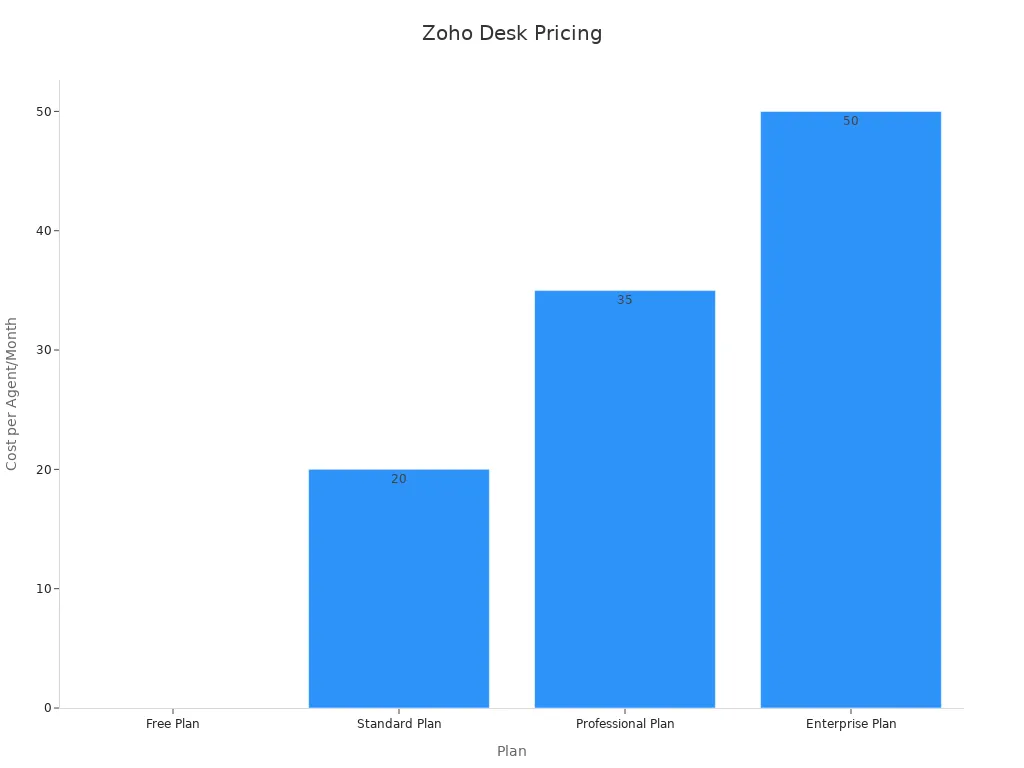
Pros:
- Affordable pricing with a free plan for small businesses.
- AI-powered tools for enhanced efficiency.
- Customizable workflows and dashboards.
Cons:
- Limited advanced features in lower-tier plans.
- Integration options may require additional setup.
HappyFox - Features, Pros, Cons, Pricing
HappyFox is a versatile help desk software designed to simplify customer support. Its focus on automation and collaboration makes it ideal for teams looking to improve efficiency.
Features:
- Ticket Automation: Automatically categorize, assign, and prioritize tickets.
- Knowledge Base: Offer self-service options to customers.
- Collaboration Tools: Enable team members to work together on complex issues.
- Custom Reports: Generate detailed insights into ticket trends and agent performance.
Pros:
- Easy-to-use interface with minimal learning curve.
- Strong focus on automation to reduce manual tasks.
- Comprehensive reporting tools for performance tracking.
Cons:
- Limited scalability for larger enterprises.
- Higher pricing for advanced features.
Pricing:
HappyFox pricing starts at $29 per agent per month, with additional features available in higher-tier plans.
LiveAgent - Features, Pros, Cons, Pricing
LiveAgent is a versatile help desk software designed to simplify customer support operations. It offers a range of features that cater to businesses aiming to improve efficiency and enhance customer satisfaction.
Features:
- Omnichannel Support: Manage inquiries from email, live chat, and social media in one unified platform.
- Ticket Automation: Automatically assign and prioritize tickets based on predefined rules.
- Knowledge Base: Provide self-service options to customers, reducing the workload on agents.
- Performance Tracking: Monitor agent performance and ticket resolution times with built-in analytics.
Performance Insights:
LiveAgent's effectiveness in managing customer queries is evident through its performance metrics and user reviews.
| Evidence Type | Description |
|---|---|
| Performance Metrics | Average ticket resolution time under 8 minutes indicates speed of service. |
| User Reviews | Negative reviews highlight potential issues with service quality, suggesting a trade-off with speed. |
| Agent Rankings | Reports on agent performance, including helpfulness and knowledgeability, provide insights into quality. |
Pros:
- Quick ticket resolution times enhance customer satisfaction.
- Comprehensive analytics help you track and improve agent performance.
- Omnichannel support ensures seamless communication across platforms.
Cons:
- Some users report a trade-off between speed and service quality.
- Advanced features may require additional training for agents.
Pricing:
LiveAgent offers tiered pricing plans starting at $15 per agent per month. Higher-tier plans include advanced features like automation and analytics, making it a flexible choice for businesses of all sizes.
Sobot Live Chat - Features, Pros, Pricing
Sobot Live Chat stands out as a powerful customer ticketing software that combines chatbot support with advanced ticket management. Designed to enhance customer interactions, it offers a seamless experience for both agents and customers.
Features:
- Omnichannel Support: Engage with customers across websites, apps, and social media platforms like WhatsApp, Facebook, and Instagram.
- AI-Powered Tools: Automate ticket categorization and provide instant responses to common issues.
- Unified Workspace: Manage all customer inquiries in one place, improving agent efficiency.
- Built-in Analytics: Evaluate over 150 indicators to optimize service and make data-driven decisions.
- Customizable Widgets: Align the chat interface with your brand identity for a cohesive customer experience.
Pros:
- 100% Acceptance Rate: Ensure no missed inquiries by being present on customers' preferred channels.
- 38% Conversion Gain: Turn visitors into clients with precise profiling and tailored services.
- Enhanced Efficiency: AI-powered tools and a unified workspace boost agent productivity.
- Scalability: Adaptable for businesses of all sizes, from startups to enterprises.
Pricing:
Sobot Live Chat offers flexible pricing plans tailored to your business needs. A free trial is available, allowing you to experience its capabilities before committing.
Tip: Sobot Live Chat integrates seamlessly with its omnichannel solution, making it an ideal choice for businesses looking to unify their customer support operations.
By choosing Sobot Live Chat, you gain access to a robust support ticket software that not only resolves issues efficiently but also fosters customer loyalty. Its AI-driven tools and omnichannel capabilities make it a standout option in the market.
Benefits of Using Ticketing System for Customer Service
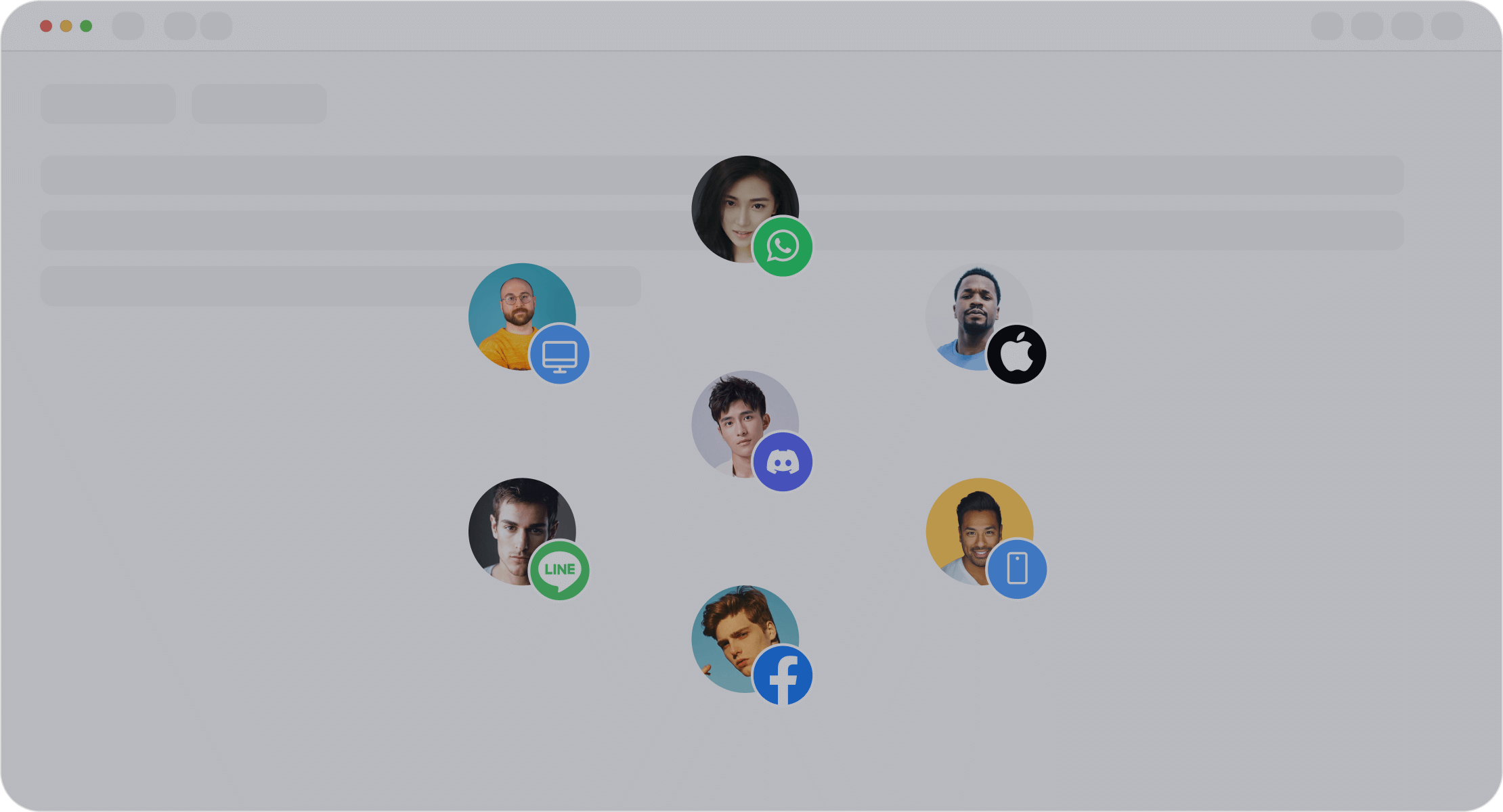
Improved Efficiency in Handling Customer Queries
Using ticketing system for customer service transforms how you manage inquiries. These systems centralize all support tickets, ensuring no customer issues are overlooked. Automated workflows categorize and assign tickets instantly, saving your team valuable time. For example, when a customer submits a query, the system routes it to the right agent, reducing delays and improving response times.
Ticketing systems also streamline customer support operations by tracking performance metrics like resolution time and ticket volume. This allows you to identify bottlenecks and optimize processes. Studies show that automated ticketing systems can reduce service expenses by 15%, making them a cost-effective solution for businesses of all sizes.
Tip: Centralized organization and efficient request management ensure your team handles inquiries faster and more effectively.
Enhanced Customer Satisfaction and Retention
A well-implemented ticketing system directly impacts customer satisfaction. Faster resolutions and personalized support create a positive customer support experience. Customers appreciate timely responses, and this builds trust and loyalty. In fact, businesses using ticketing systems report a 25% increase in customer retention.
Omnichannel support is another key advantage. Whether customers reach out via email, live chat, or social media, ticketing systems unify these interactions into one platform. This ensures consistent service across all channels, enhancing the overall customer experience. By resolving customer issues promptly, you not only meet expectations but also exceed them, fostering long-term relationships.
Better Team Collaboration and Productivity
Ticketing systems improve team collaboration by providing a unified workspace. Agents can view all customer interactions, share notes, and collaborate on complex support tickets. This eliminates confusion and ensures everyone stays on the same page. Features like automated ticket prioritization and intelligent assignment further boost productivity.
Performance tracking tools also help managers monitor team efficiency. By analyzing data, you can identify top-performing agents and areas for improvement. This creates a culture of accountability and continuous growth. With better collaboration and streamlined workflows, your team can focus on delivering exceptional customer support.
Callout: Enhanced collaboration and data storage capabilities make ticketing systems an indispensable tool for modern customer service software.
Data-Driven Insights for Continuous Improvement
Data is the key to unlocking better customer support. By analyzing the information collected through support tickets, you can identify patterns and trends that reveal the root causes of customer issues. This allows you to implement targeted solutions that improve your service quality and boost customer satisfaction.
A robust ticketing system provides detailed analytics that helps you track metrics like resolution time, ticket volume, and customer feedback. These insights empower you to make informed decisions. For example, if you notice recurring inquiries about a specific product, you can update your knowledge base to address these concerns proactively. This not only reduces the workload on your agents but also enhances the customer experience.
You can also use data to optimize your self-service portal. By analyzing which self-service options customers use most, you can refine the portal to make it even more effective. This ensures customers find the answers they need quickly, reducing the number of support tickets and improving overall efficiency.
Regularly reviewing analytics helps you stay ahead of potential problems. It enables you to identify bottlenecks in your processes and implement solutions before they impact customer satisfaction. For instance, if data shows delays in ticket resolution during peak times, you can allocate more resources to handle the increased volume.
Data-driven insights are not just about fixing problems. They also help you innovate and create better customer support strategies. By continuously analyzing and acting on data, you can ensure your team delivers exceptional service every time.
Tip: Use analytics to refine your knowledge base and self-service portal. This reduces inquiries and improves customer satisfaction.
How to Choose the Best Customer Service Ticketing Software
Assessing Business Size and Needs
Choosing the best customer service ticketing software starts with understanding your business size and specific needs. A small business may prioritize simplicity and affordability, while a larger enterprise might require advanced features like automation and omnichannel support.
Evaluate your current customer support challenges. Are you struggling with high ticket volumes or slow response times? Identifying these pain points helps you select solutions that address them effectively. For instance, if your team handles inquiries across multiple platforms, a unified system like Sobot’s omnichannel solution ensures seamless communication.
Consider scalability as well. Your ticketing software should grow with your business, accommodating increased ticket volumes and additional agents without compromising performance.
Tip: Match your software’s capabilities to your business goals to ensure long-term success.
Budget Considerations
Budget plays a critical role in selecting the right ticketing software. Start by analyzing the costs and benefits of potential solutions. Tools that offer pre-built models or open-source options can significantly reduce expenses. Additionally, tracking metrics like ticket resolution time and customer satisfaction helps measure the return on investment.
| Aspect | Description |
|---|---|
| Resource allocation | Helps allocate resources efficiently to maximize ROI. |
| Project prioritization | Enables prioritization of initiatives that offer the highest value based on costs and benefits. |
| Operational optimization | Identifies areas for improvement to reduce costs and increase efficiency. |
Investing in a robust system may seem costly upfront, but the long-term benefits—like improved efficiency and customer retention—outweigh the initial expense. Look for solutions that offer flexible pricing plans, ensuring you only pay for what you need.
Note: Budget-friendly options like Sobot Live Chat provide advanced features without breaking the bank, making them ideal for businesses of all sizes.
Evaluating Features and Integrations
The right ticketing software should align with your operational needs. Look for a user-friendly interface that simplifies workflows for your team. Customization options allow you to tailor automation rules and workflows to fit your processes.
Integration capabilities are equally important. Ensure the software connects seamlessly with your existing tools, such as CRM platforms or e-commerce systems. This streamlines operations and enhances customer support. For example, Sobot’s solutions integrate with platforms like Salesforce, enabling agents to access customer data instantly.
Other essential features include robust reporting tools, scalability, and mobile functionality. These ensure your team can work efficiently, even in remote environments. Security features are also critical for protecting customer data and maintaining compliance.
Callout: Prioritize solutions that offer comprehensive analytics. Tracking ticket volume and resolution times helps you refine your processes and improve customer satisfaction.
Testing and Trial Periods
Testing and trial periods are essential when choosing the best customer service ticketing software. These opportunities allow you to explore the tool’s features and ensure it aligns with your business needs. By testing the software, you can evaluate its ability to streamline workflows, improve collaboration, and enhance customer support.
Trial periods provide valuable insights into key performance areas. For example, ticketing reports reveal how effectively the system resolves issues and identifies root causes. They also analyze customer feedback, helping you refine your self-service portal and align your services with user expectations. Additionally, reports on quality assurance (QA) performance highlight the frequency and severity of issues, along with the time and effort required for resolution. This data ensures you select a tool that optimizes processes and supports your team’s productivity.
| Insight Type | Description |
|---|---|
| Issue Resolution | Ticketing reports provide insights into issues, aiding effective root cause resolution. |
| Customer Feedback Analysis | Analyzing customer feedback informs product enhancements and aligns development with user needs. |
| QA Performance | Reports detail frequency, severity, and impact of issues, as well as resolution time and effort. |
| Process Optimization | Helps streamline workflows, improve collaboration, and enhance tools and skills. |
| Communication with Stakeholders | Shares QA results, achievements, challenges, and recommendations with team members and clients. |
Testing also allows you to assess the software’s user-friendliness and scalability. You can determine if the system integrates seamlessly with your existing tools and supports your self-service portal. This ensures your team can manage customer support efficiently while delivering a consistent experience across all channels.
Take advantage of free trials offered by providers like Sobot. These trials let you experience the software’s capabilities firsthand, from automation features to built-in analytics. By testing the system, you can make an informed decision and choose a solution that enhances your customer support operations.
Tip: Use trial periods to test how the software handles real-world scenarios. This ensures you select the best customer service ticketing software for your business.
Common Mistakes to Avoid When Using Ticketing System for Customer Service
Overlooking Scalability for Future Growth
Failing to plan for scalability can cripple your customer support operations. As your business grows, the volume of customer inquiries will increase. A ticketing system that cannot handle this growth risks slowing down your team and frustrating your customers. Studies show that 73% of support leaders acknowledge rising customer expectations, yet only 42% feel confident in meeting them. This gap often stems from outdated or inflexible systems.
Investing in scalable tools ensures your team can handle peak periods without disruptions. For instance, systems that integrate automation and omnichannel support allow you to manage inquiries efficiently, even during high-demand times. The chart below highlights how scalability issues impact customer service operations:
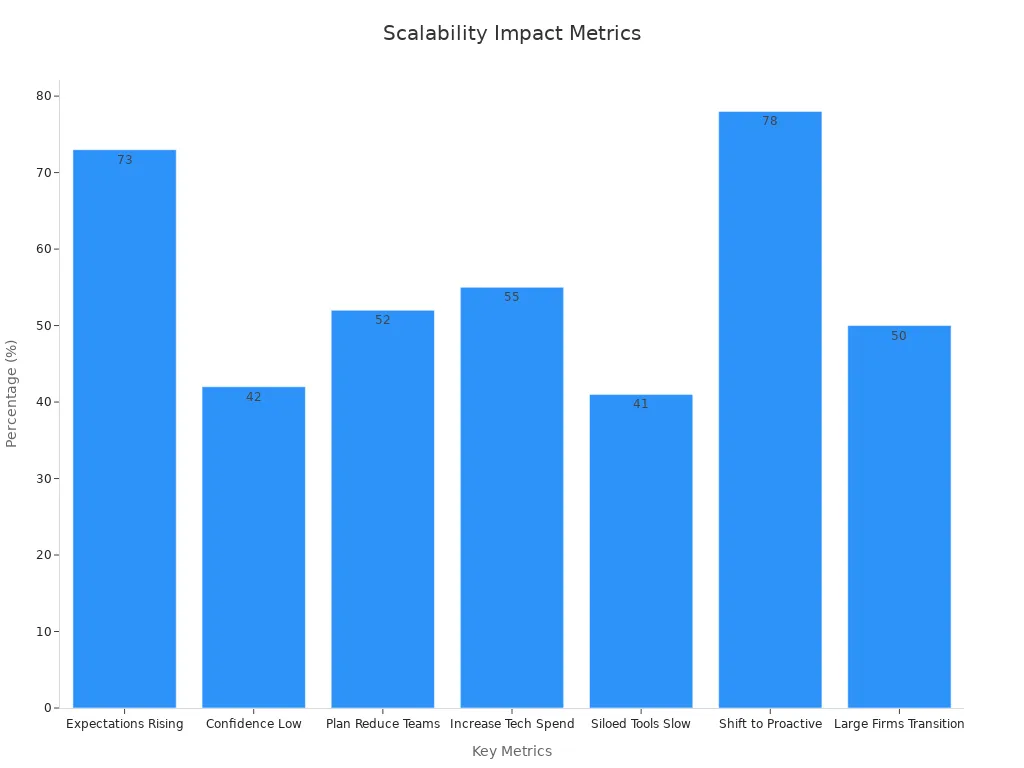
By choosing a scalable solution, you future-proof your operations and maintain high levels of customer satisfaction.
Ignoring Team Training and Onboarding
Even the most advanced ticketing system will fail without proper training. Your team needs to understand how to use the software effectively to deliver exceptional customer support. Poor onboarding leads to inefficiencies, longer response times, and dissatisfied customers. In fact, U.S. companies lose $1.6 trillion annually due to poor customer service, much of which stems from inadequate training.
To avoid this, invest in comprehensive onboarding programs. Provide hands-on training sessions and create easy-to-follow guides. Regularly update your team on new features and best practices. This ensures they feel confident using the system and can resolve customer issues quickly. Remember, well-trained agents are the backbone of successful customer support operations.
Choosing Tools Without Proper Research
Selecting a ticketing system without thorough research can lead to costly mistakes. Many businesses focus solely on price or features, overlooking critical factors like integration capabilities and user-friendliness. Systems that lack these elements often create silos, slowing down your team and frustrating customers.
Before committing to a tool, evaluate your business needs. Consider factors like scalability, ease of use, and compatibility with existing systems. Look for solutions that offer trial periods, allowing you to test their functionality in real-world scenarios. For example, Sobot’s ticketing system provides a free trial, enabling you to assess its features and ensure it aligns with your goals.
By conducting proper research, you can choose a system that enhances efficiency and delivers a seamless experience for both your team and your customers.
Failing to Monitor and Optimize Usage
Neglecting to monitor and optimize your ticketing system can lead to inefficiencies and missed opportunities for improvement. Without regular oversight, you risk slower response times, unresolved tickets, and dissatisfied customers. To deliver exceptional service, you must track performance metrics and use the insights to refine your processes.
Monitoring key metrics ensures your team stays on track. For example, tracking resolution time helps you identify delays and improve efficiency. Customer satisfaction scores (CSAT) reveal how well your team meets customer expectations. A high ticket backlog signals potential staffing or workflow issues. First contact resolution rates show how effectively your team resolves issues during the initial interaction. Agent performance metrics highlight individual strengths and areas for improvement.
| Metric | Description |
|---|---|
| Resolution Time | Average time taken to resolve a ticket, indicating efficiency and customer satisfaction. |
| Customer Satisfaction Score (CSAT) | Measures customer satisfaction post-resolution, providing insight into TMS effectiveness. |
| Ticket Backlog | Number of unresolved tickets, indicating potential issues with staffing or processes. |
| First Contact Resolution Rate | Percentage of tickets resolved in the first interaction, reflecting team efficiency. |
| Agent Performance Metrics | Metrics related to individual agents, helping identify training needs and high performers. |
Failing to optimize usage can also result in wasted resources. Regularly reviewing workflows and automating repetitive tasks can save time and reduce costs. For instance, if your system shows a high volume of similar inquiries, you can implement canned responses or update your knowledge base to address these issues proactively.
Tip: Use analytics to identify bottlenecks and refine your processes. This ensures your team operates at peak efficiency and delivers consistent, high-quality support.
By monitoring and optimizing your ticketing system, you create a culture of continuous improvement. This not only enhances customer satisfaction but also boosts team productivity, ensuring long-term success for your business.
Ticketing tools are essential for transforming your customer service operations. They streamline workflows, automate repetitive tasks, and ensure faster resolutions. This leads to higher customer satisfaction and retention. For example:
| Metric | Benefit Description |
|---|---|
| Customer Satisfaction (CSAT) | Improved customer satisfaction through effective issue resolution |
| Ticket Resolution Time | Faster resolution leads to higher customer retention |
| Workflow Streamlining | Enhanced operational efficiency through automated processes |
By adopting tools like Sobot Live Chat, you can unify communication channels, boost efficiency, and deliver exceptional customer service. Explore these solutions today to elevate your business performance.
FAQ
1. What is a ticketing system, and why do you need one?
A ticketing system organizes customer inquiries into manageable tickets. It ensures no issue gets overlooked. You need one to streamline workflows, reduce response times, and improve customer satisfaction. It’s essential for delivering efficient, high-quality support that keeps customers loyal.
2. How does Sobot Live Chat improve customer service?
Sobot Live Chat centralizes all customer interactions across platforms. It uses AI to automate responses and categorize tickets. This reduces delays and boosts agent productivity. Its omnichannel support ensures consistent service, helping you meet customer expectations and increase satisfaction.
3. Can ticketing systems handle inquiries from multiple channels?
Yes! Modern ticketing systems, like Sobot’s, integrate with email, live chat, and social media. This unifies all inquiries into one platform. You can manage everything efficiently without switching between tools, ensuring seamless communication and faster resolutions.
4. How do ticketing systems help with team collaboration?
Ticketing systems provide a unified workspace where agents can share notes, assign tasks, and track progress. Features like intelligent ticket routing and automation reduce confusion. This fosters teamwork and ensures your team resolves issues faster and more effectively.
5. Is Sobot Live Chat suitable for small businesses?
Absolutely! Sobot Live Chat scales to fit businesses of all sizes. Its user-friendly interface and flexible pricing make it ideal for small teams. You can start with essential features and expand as your business grows, ensuring long-term value.
Tip: Take advantage of Sobot’s free trial to experience its benefits firsthand.
See Also
2024's Leading Customer Service Software Solutions Reviewed
Enhance SaaS Customer Support Using Live Chat Techniques
Essential Features to Look For in CRM Call Centers