WhatsApp API Integration Simplified for Beginners
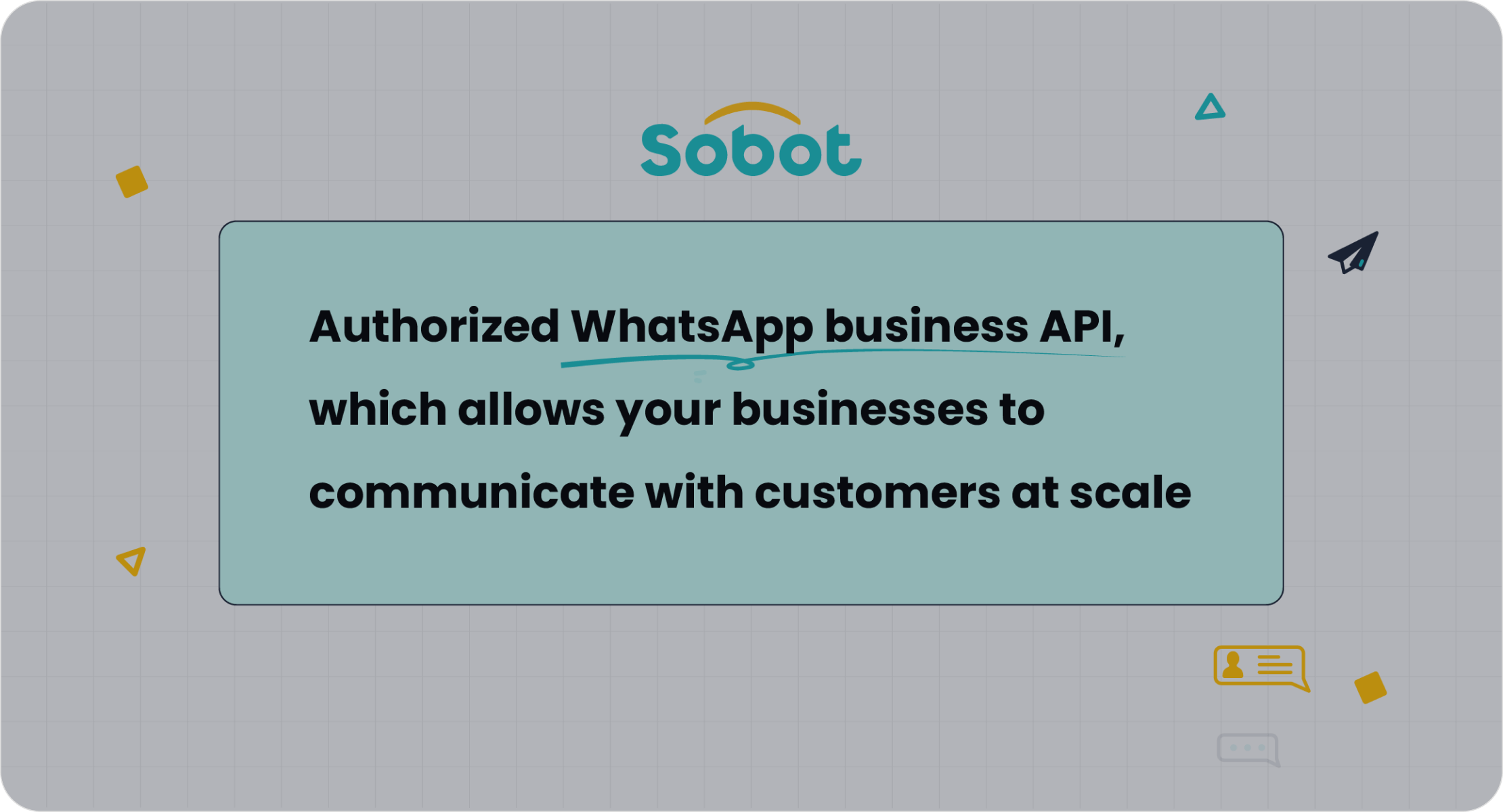
WhatsApp API integration has revolutionized how businesses communicate with their customers. With over 2 billion active users, WhatsApp offers an unparalleled opportunity to engage with a vast audience. Studies show that 83% of customers use messaging apps like WhatsApp to learn about products, and 75% proceed to make a purchase. This guide simplifies the process for beginners, ensuring you can harness this powerful tool effectively. By choosing Sobot, a trusted WhatsApp Business Solution Provider, you gain access to features like automation, bulk messaging, and analytics, making the step-by-step integration process seamless and efficient.
Prerequisites for WhatsApp API Integration
Before diving into the integration process, you need to prepare the necessary tools, accounts, and technical infrastructure. These prerequisites ensure a smooth setup and help you unlock the full potential of the WhatsApp Business API.
Essential Tools and Accounts
WhatsApp Business Account Setup
The first step is creating a WhatsApp Business Account. This account serves as the foundation for your integration. You can register your business phone number and provide essential details like your business name, logo, and description. A verified WhatsApp Business Account enhances your credibility and builds trust with your customers.
Facebook Business Manager Account Connection
To access the WhatsApp Business API, you must link your WhatsApp Business Account to a Facebook Business Manager account. This connection allows you to manage your business assets and verify your identity. Ensure your Facebook Business Manager account is fully set up and verified to avoid delays during the integration process.
Accessing the WhatsApp Business API
Once your accounts are ready, you can request access to the WhatsApp Business API. This step involves submitting your business details for approval. After approval, you will receive API credentials, which are essential for enabling communication through the API. Sobot simplifies this process by guiding you through each step, ensuring you meet all requirements.
Technical Requirements for Integration
Server and Hosting Setup
A reliable server is crucial for hosting the WhatsApp Business API. The server manages incoming and outgoing messages, ensuring seamless communication. You can choose between cloud-based hosting or on-premises servers, depending on your business needs. Sobot’s solutions are compatible with various hosting environments, making it easier for you to get started.
Obtaining API Credentials and Documentation
API credentials authenticate your application and enable secure communication. You will also need access to the official API documentation, which provides detailed instructions for integration. Sobot provides comprehensive support, including access to resources and expert guidance, to help you navigate this step effortlessly.
Choosing the Right Partner for Integration
Why Sobot is a Trusted WhatsApp Business Solution Provider
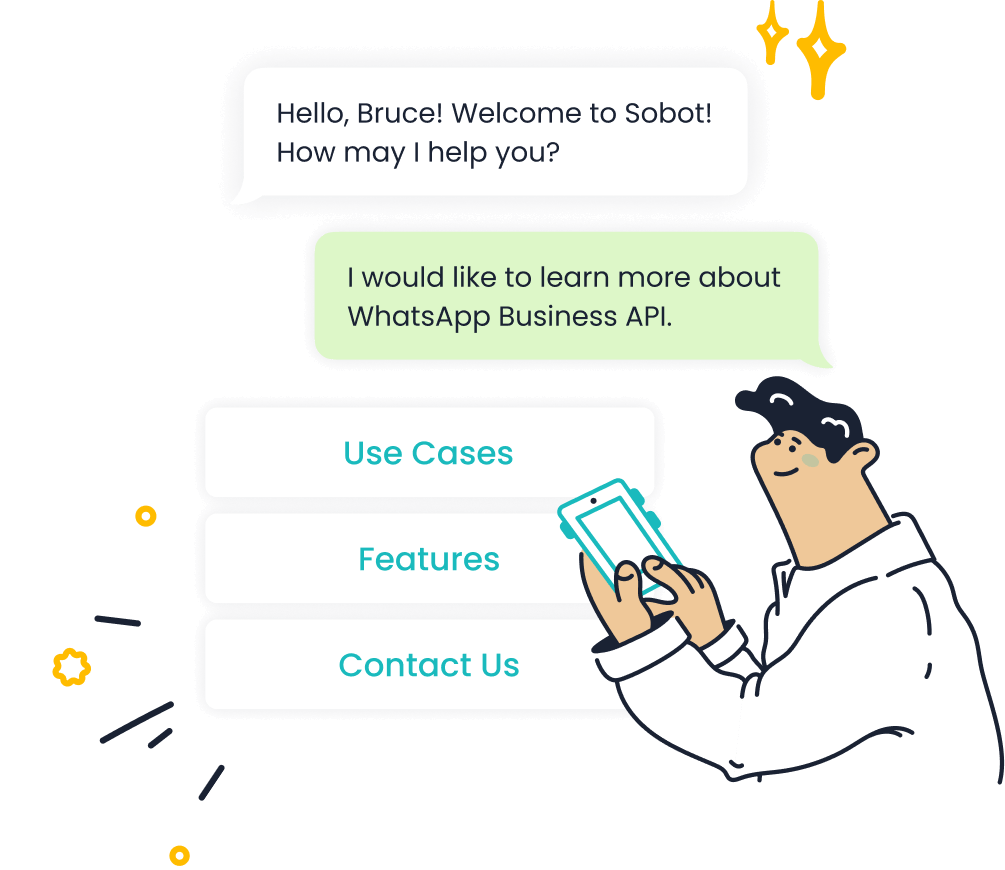
Sobot is an official WhatsApp Business Solution Provider (BSP), recognized for its reliability and expertise. By partnering with Sobot, you gain access to advanced tools and features that simplify the integration process. Sobot’s solutions are designed to enhance customer engagement and operational efficiency, making it a trusted choice for businesses worldwide.
Benefits of Using Sobot for WhatsApp API Integration
Sobot offers several advantages for businesses integrating the WhatsApp Business API:
- Automation: Automate tasks like order confirmations and appointment reminders.
- Scalability: Manage large volumes of messages with ease.
- Analytics: Gain insights into customer interactions to optimize your strategies.
- Support: Receive expert guidance throughout the integration process.
With Sobot, you can streamline your communication workflows and focus on delivering exceptional customer experiences.
Step-by-Step Guide to Integrating WhatsApp Business API
Integrating WhatsApp Business API can seem complex, but this step-by-step guide simplifies the process. By following these instructions, you’ll be able to set up your account, configure your environment, and start sending and receiving messages efficiently.
Setting Up Your WhatsApp Business API Account
Registering Your Business and Verifying Your Phone Number
Begin by registering your business on the WhatsApp Business Platform. Use a valid phone number that will serve as your official contact point. Verification is crucial to ensure your business complies with WhatsApp’s policies. Once verified, your business gains credibility, and customers can trust your communication.
Linking Your Facebook Business Manager Account
Connect your WhatsApp Business Account to a Facebook Business Manager account. This step links your business assets and allows you to manage them effectively. Ensure your Facebook Business Manager account is verified to avoid delays. Sobot provides guidance during this process, ensuring a smooth setup.
Configuring the Development Environment
Installing Necessary Tools and Software
Set up the required tools and software to enable integration. You may need Docker Compose or other hosting solutions to run the API. These tools help manage the API’s functionality and ensure seamless operations. Sobot offers resources to simplify this technical setup.
Setting Up API Credentials and Tokens
Obtain your API credentials and tokens to authenticate your application. These credentials are essential for secure communication through the API. Access the official documentation for detailed instructions. Sobot’s expert support ensures you complete this step without complications.
Sending and Receiving Messages
Sending Text Messages via the API
Start by sending simple text messages to test your integration. Use the API to craft personalized messages that resonate with your audience. This feature is ideal for customer updates, promotions, or notifications.
Sending Media and Template Messages
Enhance your communication by sending media files like images, videos, or documents. Template messages allow you to send pre-approved content, such as order confirmations or appointment reminders. These features improve engagement and streamline customer interactions.
Receiving and Responding to Customer Messages
Enable two-way communication by receiving messages from customers. Use the API to respond promptly, ensuring a positive customer experience. Automate responses with Sobot’s chatbot feature to handle inquiries efficiently.
Setting Up Webhooks for Real-Time Communication
Webhooks play a vital role in enabling real-time communication through the WhatsApp Business API. They allow your system to receive notifications about specific events, such as incoming messages or message status updates. By setting up webhooks, you can ensure seamless and instant interactions with your customers.
Configuring Webhooks for Notifications
To configure webhooks, you need to specify a Webhook URL where notifications will be sent. This URL acts as a bridge between the WhatsApp Business API and your application. For example, when a customer sends a message, the API triggers an event and sends the details to your Webhook URL.
Follow these steps to set up webhooks:
- Access the WhatsApp Business API settings in your dashboard.
- Enter your Webhook URL and verify it using a token.
- Test the configuration by sending a sample notification.
Sobot simplifies this process by providing detailed guidance and ensuring your webhook setup aligns with WhatsApp’s requirements. With Sobot, you can quickly configure webhooks and start receiving real-time updates.
Testing Webhook Functionality
Testing ensures your webhook integration works as intended. Begin by sending test events from the WhatsApp Business API to your Webhook URL. Check if your system receives and processes these notifications correctly. For instance, you can test scenarios like receiving a new message or tracking message delivery status.
Sobot’s platform includes tools to help you test and debug your webhook functionality. These tools ensure your system handles notifications efficiently, enabling smooth communication with your customers.
Handling Errors and Responses
Errors and unexpected responses can occur during integration. Understanding how to handle them ensures uninterrupted communication through the WhatsApp Business API.
Common Error Codes and Troubleshooting
The WhatsApp Business API provides error codes to help you identify issues. For example:
- 400 Bad Request: Indicates incorrect parameters in your API request.
- 401 Unauthorized: Suggests invalid API credentials.
- 429 Too Many Requests: Means you’ve exceeded the API rate limit.
To troubleshoot, review the API documentation and adjust your requests accordingly. Sobot offers expert support to help you resolve errors quickly, ensuring your integration remains functional.
Monitoring and Logging API Activity
Monitoring API activity helps you track performance and identify potential issues. Use logging tools to record incoming and outgoing messages, webhook notifications, and error responses. Regularly reviewing these logs ensures your system operates smoothly.
Sobot’s analytics tools provide insights into your API activity. These insights help you optimize your communication strategies and maintain a high level of service quality.
Advanced Features of the WhatsApp Business API
The WhatsApp Business API offers a range of advanced features that empower businesses to create meaningful and engaging customer interactions. These features go beyond basic messaging, enabling you to leverage templates, interactive messaging, and analytics to optimize communication strategies.
Leveraging Template Messages
Understanding Template Messages
Template messages are pre-approved message formats designed for specific use cases like order confirmations, appointment reminders, or shipping updates. These templates ensure compliance with WhatsApp’s policies while maintaining a professional tone. By using templates, you can send timely and relevant updates to your customers, enhancing their experience. For example, a retail business can notify customers about their order status or delivery schedule through a structured template.
Best Practices for Using Templates
To maximize the effectiveness of template messages, follow these best practices:
- Personalize Content: Include customer-specific details like names or order numbers.
- Keep It Concise: Use clear and direct language to convey your message.
- Ensure Compliance: Submit templates for approval to meet WhatsApp’s guidelines.
- Leverage Automation: Use tools like Sobot’s WhatsApp Business API to automate sending templates, saving time and effort.
By adhering to these practices, you can improve customer engagement and streamline communication.
Interactive Messaging Capabilities
Types of Interactive Messages
Interactive messages allow you to create dynamic and engaging conversations with your customers. These messages include:
- Quick Reply Buttons: Enable customers to respond with a single tap.
- Call-to-Action Buttons: Direct users to a website or initiate a phone call.
- List Messages: Present multiple options for customers to choose from.
These features make interactions more intuitive and user-friendly, reducing response time and improving customer satisfaction.
Examples of Use Cases for Businesses
Interactive messaging can transform how businesses communicate. For instance:
- A travel agency can use list messages to offer customers a selection of travel packages.
- An e-commerce store can include quick reply buttons for customers to track orders or request support.
- A financial service provider can use call-to-action buttons to guide users to payment portals.
By integrating these capabilities, you can create seamless and efficient customer journeys.
Analytics and Insights with Sobot
Tracking Message Performance
Understanding how your messages perform is crucial for optimizing communication strategies. The WhatsApp Business API provides detailed analytics, including delivery rates, read receipts, and response times. These metrics help you identify what works and what needs improvement. For example, tracking the open rate of promotional messages can guide future campaigns.
Using Sobot’s Analytics Tools for Optimization
Sobot enhances the analytics experience by offering advanced tools tailored to your business needs. With Sobot, you can:
- Monitor customer behavior to identify trends.
- Analyze message performance to refine templates and strategies.
- Generate reports to measure the ROI of your communication efforts.
These insights enable you to make data-driven decisions, ensuring your WhatsApp Business API integration delivers maximum value.
Best Practices for WhatsApp API Integration
To ensure a successful and efficient integration of the WhatsApp Business API, you must follow best practices that prioritize security, compliance, engagement, and scalability. These practices not only enhance your communication strategies but also help you deliver a personalized customer experience.
Ensuring Security and Compliance
Data Encryption and Privacy Measures
Protecting customer data is essential when using the WhatsApp Business API. Implement robust encryption protocols to safeguard sensitive information during transmission. Ensure your CRM system complies with data protection laws like GDPR to avoid legal complications. For example, encrypting customer messages and storing them securely in your CRM system can prevent unauthorized access. Sobot’s solutions integrate seamlessly with CRM systems, ensuring data security while maintaining operational efficiency.
Adhering to WhatsApp’s Business Policies
Compliance with WhatsApp’s Business Messaging Policy and Terms of Service is non-negotiable. These policies govern how businesses use the API for communication. Violations can lead to penalties or suspension of API access. Always use approved message templates and avoid sending unsolicited messages. Sobot provides expert guidance to help you adhere to these policies, ensuring uninterrupted access to the WhatsApp Business API.
Optimizing Message Delivery and Engagement
Avoiding Spam Triggers
Sending spam-like messages can harm your business reputation and lead to account suspension. Avoid overloading customers with frequent or irrelevant messages. Instead, focus on delivering value through meaningful communication. For instance, use the API to send timely updates, such as order confirmations or appointment reminders. Sobot’s smart chat routing ensures your messages reach the right audience, reducing the risk of being flagged as spam.
Using High-Quality Templates for Communication
High-quality templates improve message delivery rates and customer engagement. Personalize templates with customer-specific details, such as names or order numbers, to make your communication more relevant. Keep the content concise and professional to maintain clarity. For example, a retail business can use a template to notify customers about shipping updates. Sobot’s WhatsApp Business API simplifies template management, allowing you to create and send impactful messages effortlessly.
Maintaining Efficiency and Scalability
Automating Responses with Chatbots
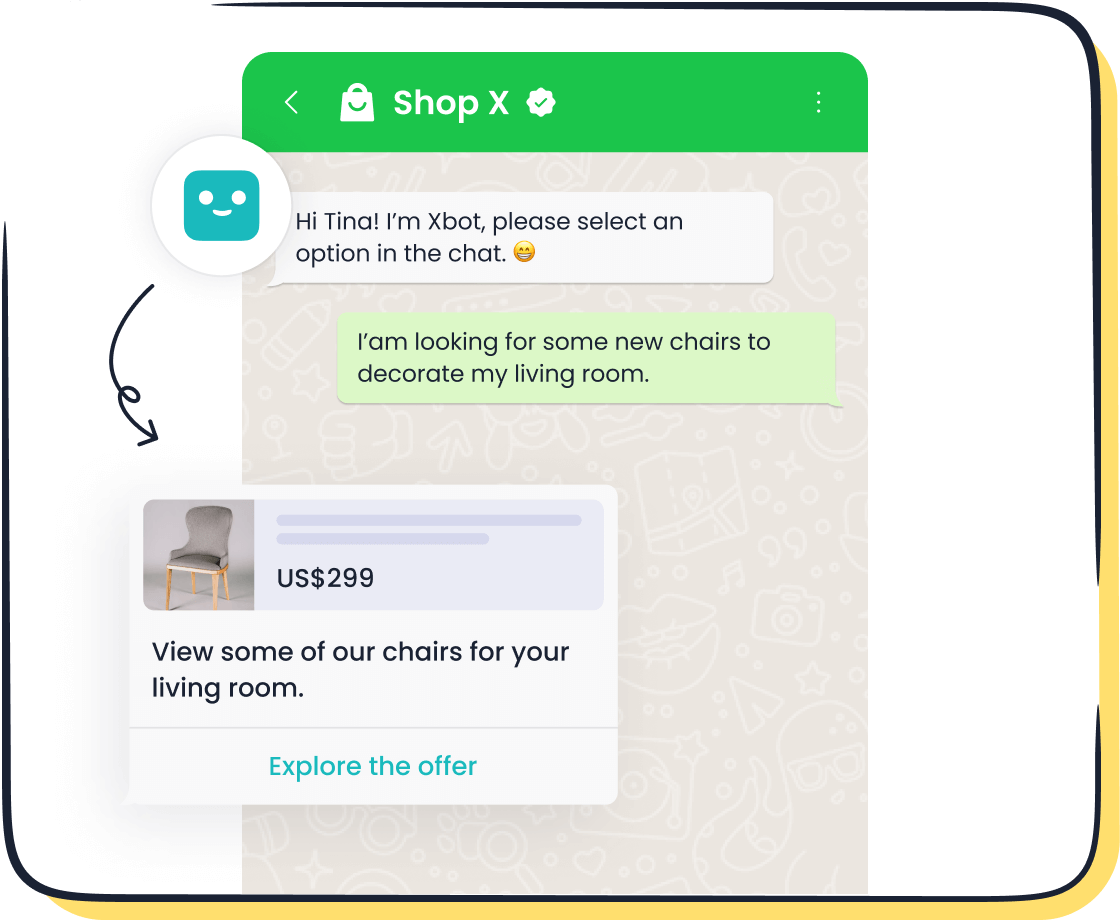
Automation is key to managing large volumes of customer inquiries. Use chatbots to handle common questions, such as order status or store hours, without human intervention. This approach saves time and ensures prompt responses. Sobot’s AI-powered chatbot integrates with your CRM system, enabling automated yet personalized interactions that enhance customer satisfaction.
Leveraging Sobot’s Features for Seamless Scaling
As your business grows, scalability becomes crucial. Sobot’s WhatsApp Business API supports multiple logins, allowing your team to manage high message volumes efficiently. Features like workflow automation and data analytics help you optimize operations and scale seamlessly. For example, you can automate marketing campaigns or analyze customer interactions to refine your strategies. By connecting the WhatsApp API to your CRM, you can centralize data and streamline communication workflows.
Integrating the WhatsApp Business API unlocks a world of opportunities for your business. By following the key steps—setting up accounts, configuring tools, and leveraging advanced features—you can streamline communication and enhance customer engagement. The API empowers you to automate tasks like order confirmations and appointment reminders, saving time and boosting efficiency.
Tools like Sobot simplify this journey. With automation, bulk messaging, and analytics, Sobot ensures a seamless integration process. Businesses using Sobot have reported significant improvements in customer service and satisfaction.
Start your integration journey today with Sobot. Transform how you connect with customers and elevate your business communication to new heights. Visit Sobot’s WhatsApp API page to begin.
FAQ
What is the difference between the WhatsApp Business App and the WhatsApp Business API?
The WhatsApp Business App is designed for small businesses. It allows you to interact with customers directly through a mobile app. You can send messages, create a business profile, and use basic automation features like quick replies. However, it has limitations in scalability and advanced functionality.
The WhatsApp Business API, on the other hand, is built for medium to large businesses. It enables you to integrate WhatsApp into your existing systems, such as CRM or customer support platforms. With the API, you can automate workflows, send bulk messages, and manage high volumes of customer interactions efficiently. Sobot’s WhatsApp Business API takes this a step further by offering features like 24/7 chatbot support, smart chat routing, and data analytics.
Do I need a Facebook Business Manager account to use the WhatsApp Business API?
Yes, a Facebook Business Manager account is essential for accessing the WhatsApp Business API. This account links your business assets, verifies your identity, and ensures compliance with WhatsApp’s policies. Without it, you cannot proceed with the integration process. Sobot simplifies this step by guiding you through the setup and ensuring your account meets all requirements.
Can I use my existing phone number for the WhatsApp Business API?
Yes, you can use your existing phone number for the WhatsApp Business API. However, the number must not be linked to another WhatsApp account. If it is, you will need to migrate it to the API platform. This process involves verifying the number and ensuring it complies with WhatsApp’s guidelines. Sobot provides expert assistance to make this transition smooth and hassle-free.
How long does it take to integrate the WhatsApp Business API?
The integration timeline varies depending on your business needs and technical setup. On average, it takes a few days to a week to complete the process. This includes setting up accounts, obtaining API credentials, and configuring your development environment. Sobot accelerates this timeline by offering pre-configured solutions and step-by-step guidance, ensuring you can start using the API quickly.
What types of messages can I send using the WhatsApp Business API?
The WhatsApp Business API supports various message types, including text, media (images, videos, and documents), and template messages. Template messages are pre-approved by WhatsApp and are ideal for sending notifications like order confirmations or appointment reminders. You can also use interactive messages, such as quick reply buttons and list messages, to enhance customer engagement. Sobot’s API solution makes it easy to manage and send these messages effectively.
Is the WhatsApp Business API secure?
Yes, the WhatsApp Business API is highly secure. It uses end-to-end encryption to protect messages during transmission. Additionally, businesses must comply with data protection laws like GDPR to ensure customer privacy. Sobot enhances this security by integrating robust encryption protocols and offering tools to monitor and log API activity, giving you peace of mind.
Can I automate customer interactions with the WhatsApp Business API?
Absolutely. The WhatsApp Business API allows you to automate various customer interactions, such as responding to FAQs, sending order updates, or confirming appointments. Sobot’s AI-powered chatbot takes automation to the next level by providing 24/7 support and handling complex queries. This feature saves time and improves customer satisfaction.
What are the costs associated with using the WhatsApp Business API?
The costs depend on factors like message volume, hosting options, and additional features. WhatsApp charges per message, with rates varying by region and message type. Sobot offers transparent pricing and scalable plans tailored to your business needs. By choosing Sobot, you gain access to cost-effective solutions that maximize your return on investment.
How can I track the performance of my messages?
The WhatsApp Business API provides analytics to track metrics like delivery rates, read receipts, and response times. These insights help you evaluate the effectiveness of your communication strategies. Sobot enhances this capability with advanced analytics tools, allowing you to monitor customer behavior, optimize templates, and measure ROI. For example, you can analyze the open rate of promotional messages to refine future campaigns.
Why should I choose Sobot for WhatsApp API integration?
Sobot is an official WhatsApp Business Solution Provider, recognized for its reliability and expertise. By choosing Sobot, you gain access to advanced features like automation, bulk messaging, and data analytics. Sobot’s solutions are designed to simplify the integration process, enhance customer engagement, and improve operational efficiency. Businesses like J&T Express have reported significant improvements, such as a 35% increase in delivery rates, after using Sobot’s WhatsApp API solution. Visit Sobot’s WhatsApp API page to learn more and get started.
See Also
Steps To Seamlessly Integrate WhatsApp Into Your Website
Top Strategies For Adding WhatsApp To Your Website
Guide To Implementing Batch Messages In WhatsApp Business