WhatsApp Business Account Price and Setup Guide 2024
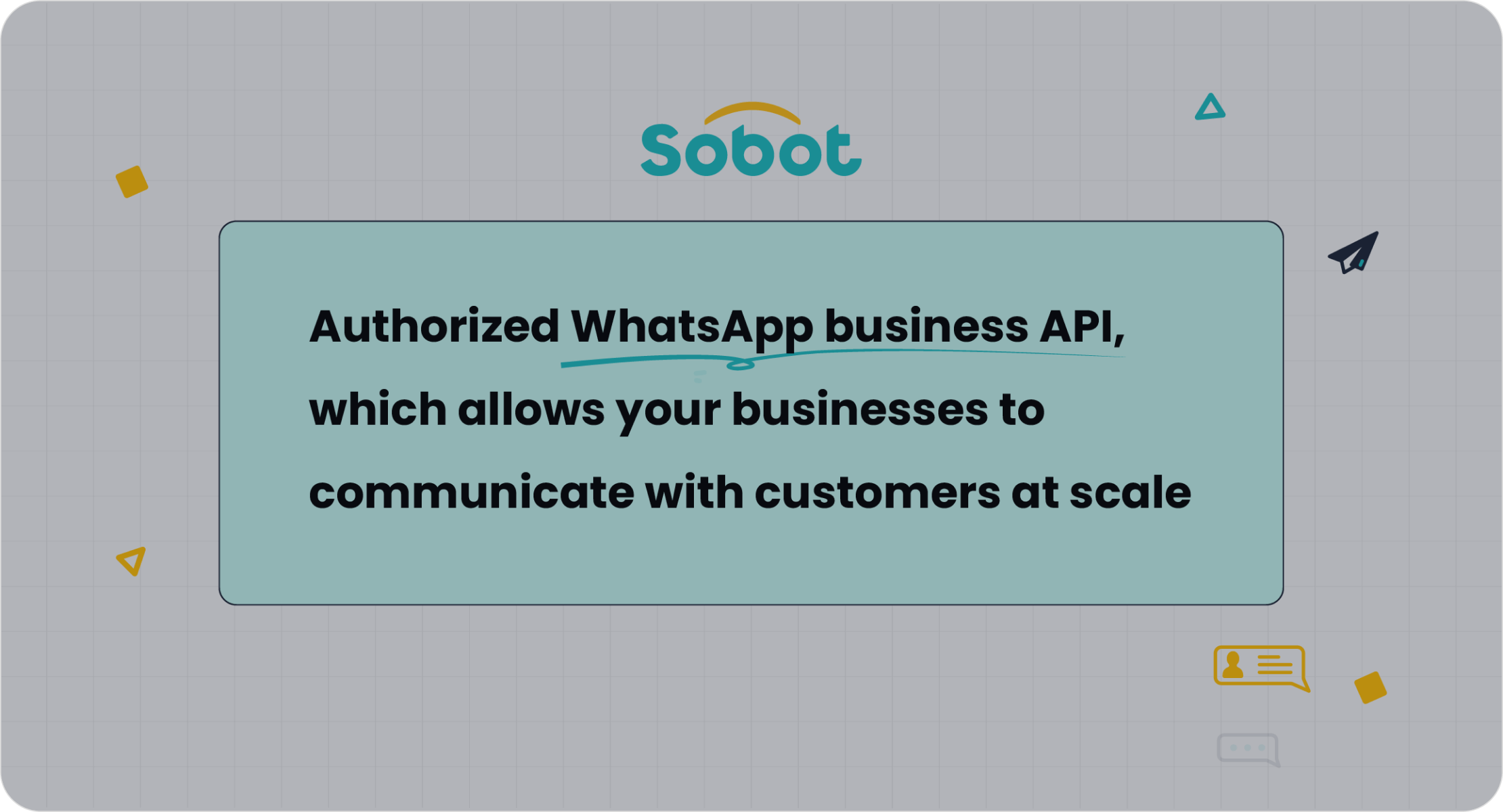
What is the cost of setting up and using a WhatsApp Business account price in 2024? While the WhatsApp Business API itself is free to access, you will incur costs for services provided by Business Solution Providers (BSPs). These include setup fees, monthly service charges, and conversation-based pricing. Choosing the right BSP, like Sobot, ensures cost efficiency and seamless support. Sobot offers transparent pricing, advanced features, and reliable integration, making it an ideal partner for businesses aiming to optimize their WhatsApp Business account setup and communication strategies.
What is WhatsApp Business API and Why Use It?
Overview of WhatsApp Business API
Key features and capabilities
The WhatsApp Business API is a robust tool designed to help businesses streamline customer communication. It enables you to send automated notifications, manage conversations at scale, and provide personalized customer support. Unlike the standard app, the API integrates seamlessly with your existing systems, such as CRMs or customer support platforms. This integration allows you to automate workflows, track customer interactions, and analyze engagement data.
Key features include:
- Automated messaging for faster responses.
- Support for interactive messages and media sharing.
- End-to-end encryption for secure communication.
- Analytics to monitor delivery rates and customer engagement.
These features make the API an essential tool for businesses aiming to enhance operational efficiency and improve customer satisfaction.
Differences between WhatsApp Business App and API
The WhatsApp Business App is ideal for small businesses managing limited customer interactions. It offers basic tools like automated replies, product catalogs, and chat labels. However, as your business grows, these features may fall short.
The WhatsApp Business API, on the other hand, caters to medium and large businesses. It supports bulk messaging, advanced automation, and multi-agent access. The API also integrates with enterprise systems, enabling you to handle high conversation volumes efficiently. While the app is free, the API involves costs for setup and usage, but its scalability and advanced features justify the investment.
Why businesses use WhatsApp Business API
Use cases for customer engagement
The WhatsApp Business API opens up numerous possibilities for engaging with your customers. You can use it to:
- Send order confirmations, shipping updates, and appointment reminders.
- Provide real-time customer support through chatbots or live agents.
- Run marketing campaigns with personalized messages and offers.
- Collect feedback through interactive surveys.
For example, logistics companies like J&T Express have used the API to improve delivery accuracy and reduce costs. By automating address confirmations and integrating WhatsApp into their operations, they achieved a 35% increase in delivery rates.
Benefits of automation and scalability
Automation is one of the biggest advantages of the WhatsApp Business API. Chatbots can handle frequent queries, freeing up your team for more complex tasks. Workflow automation ensures timely responses, improving customer satisfaction.
Scalability is another key benefit. The API supports high conversation volumes, making it suitable for businesses with a large customer base. Features like multi-agent access and bulk messaging allow you to manage interactions efficiently, even during peak times. These capabilities help you maintain a consistent brand presence while optimizing resources.
WhatsApp Business Account Price and Costs in 2024
Understanding the WhatsApp Business account price is essential for businesses planning to use this platform in 2024. The WhatsApp Business API pricing follows a structured model, ensuring transparency and flexibility. Below, you’ll find a detailed breakdown of the pricing structure, including conversation types, regional variations, and additional costs.
Understanding conversation-based pricing
The WhatsApp Business API billing operates on a conversation-based pricing model. This means you pay per conversation rather than per message. Conversations are categorized into two types, each with distinct charges.
Types of conversations: service-initiated vs. business-initiated
-
Service-initiated conversations: These occur when a customer contacts your business. For example, a customer might ask about product availability or request support. These conversations are often free within the monthly limit.
-
Business-initiated conversations: These happen when your business starts the interaction. Examples include sending appointment reminders or promotional messages. These conversations incur specific charges based on the region and type of message.
Free tier and limits for user-initiated conversations
Every WhatsApp Business account receives 1,000 free service conversations per month. This free tier helps businesses reduce costs while maintaining customer engagement. However, exceeding this limit will result in additional charges based on the WhatsApp API pricing.
Regional pricing variations
The WhatsApp Business pricing varies by region. Factors like local market conditions and regulations influence the country-wise charges. Below is an overview of how WhatsApp conversation rates differ globally.
Cost per conversation by region (e.g., North America, Europe, Asia)
- North America: Conversations typically cost around $0.02 to $0.03 each.
- Europe: Rates range from $0.03 to $0.05 per conversation.
- Asia: Costs are generally lower, averaging $0.01 to $0.02 per conversation.
These rates reflect the pricing structure for both service-initiated and business-initiated conversations. Businesses should evaluate these charges based on their target audience's location.
Examples of pricing for different use cases
For instance, a retail business in North America might spend $30 monthly for 1,000 business-initiated conversations. In contrast, a similar business in Asia could spend only $10 for the same volume. These examples highlight how WhatsApp Business API pricing adapts to regional needs.
Additional costs to consider
While the WhatsApp Business platform itself is free, you should account for other costs associated with its use. These include setup fees, monthly service fees, and BSP-specific charges.
Setup fees and monthly service charges
Most BSPs charge a one-time setup fee to integrate the WhatsApp Business API with your systems. This fee can range from $100 to $500, depending on the provider. Additionally, you’ll pay monthly service fees for ongoing support and maintenance. These fees typically range from $50 to $300 per month.
BSP-specific fees and value-added services
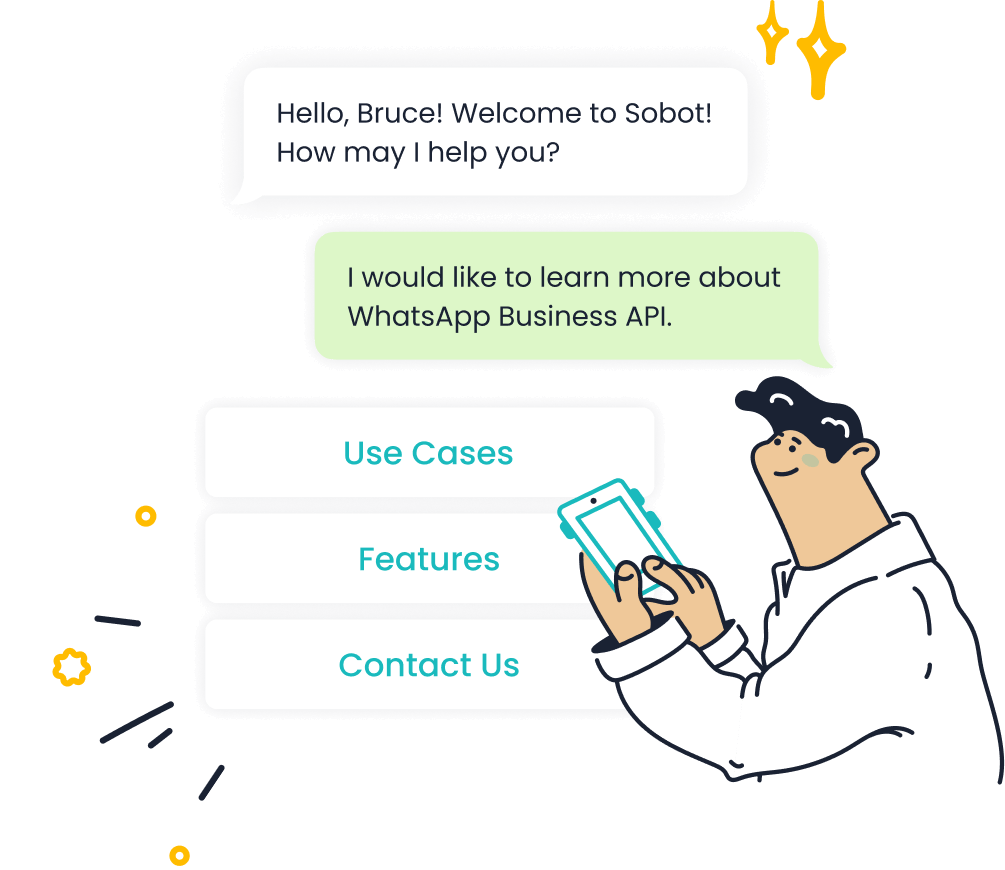
Some BSPs, like Sobot, offer value-added services such as advanced analytics, chatbot integration, and workflow automation. These features enhance your WhatsApp Business platform experience but may come with additional charges. For example, Sobot provides 24/7 chatbot support and bulk messaging capabilities, ensuring seamless communication at scale.
Choosing the right BSP can significantly impact your overall WhatsApp Business costs. Sobot’s transparent billing and competitive pricing structure make it a reliable choice for businesses worldwide.
Factors Influencing WhatsApp Business API Costs
Understanding the factors that influence the cost of using the WhatsApp Business API is essential for managing your expenses effectively. These factors include regional differences, use cases, conversation volume, and the selection of a Business Solution Provider (BSP). Each of these elements plays a significant role in determining the overall pricing structure.
Country and regional differences
How local regulations and market conditions impact costs
The cost of using the WhatsApp Business API varies significantly across regions. Local telecom rates and market dynamics heavily influence pricing. For instance, countries with higher operational costs may have elevated conversation rates. Additionally, new markets often introduce unique pricing tiers for specific message types, such as authentication messages, to align with local regulations and economic conditions.
For example:
- In North America, conversation rates typically range from $0.02 to $0.03.
- In Asia, where market dynamics differ, rates average between $0.01 and $0.02.
These variations highlight the importance of understanding regional pricing structures. Businesses targeting global audiences must evaluate these differences to optimize their messaging strategies and control costs.
Use case and conversation volume
Pricing for high-volume businesses vs. small businesses
The pricing model for the WhatsApp Business API adapts to your business size and messaging needs. High-volume businesses often benefit from economies of scale, as BSPs may offer discounted rates for bulk messaging. On the other hand, small businesses with lower conversation volumes might face higher per-message costs due to the lack of volume-based discounts.
For instance:
- A large e-commerce company sending thousands of promotional messages monthly may negotiate lower rates with its BSP.
- A small local retailer using the API for occasional customer support might pay standard rates without discounts.
Understanding your use case and expected conversation volume helps you choose the most cost-effective pricing plan. This ensures that your investment aligns with your business goals and customer engagement strategies.
BSP selection
How BSPs like Sobot influence pricing and support
Your choice of BSP significantly impacts the overall cost and experience of using the WhatsApp Business API. BSPs offer varying pricing models, including fixed-price packages, charges per message, or fees based on monthly active users. Some providers also impose additional costs, such as setup fees or markups per message.
Sobot, as an official WhatsApp Business Solution Provider, stands out with its transparent pricing and value-added services. It offers features like 24/7 chatbot support, bulk messaging, and advanced analytics, ensuring seamless communication at scale. By choosing a reliable BSP like Sobot, you can avoid unexpected costs and gain access to robust support and integration options.
Selecting the right BSP not only influences your pricing but also determines the quality of your WhatsApp Business experience. A trusted provider like Sobot ensures cost efficiency and reliable support, helping you maximize the potential of the WhatsApp Business API.
How to Set Up WhatsApp Business API with Sobot
Setting up the WhatsApp Business API with Sobot is a straightforward process that ensures your business can leverage advanced communication tools. By following a structured onboarding process, you can integrate the API seamlessly into your operations and start engaging with customers effectively.
Step-by-step guide to setup
Step 1: Choose a Business Solution Provider (BSP)
The first step in your onboarding journey is selecting a reliable WhatsApp Business Solution Provider. BSPs act as intermediaries between your business and WhatsApp, offering the tools and support needed to implement the API. Sobot, as an official WhatsApp Business API provider, stands out for its transparent pricing, robust features, and exceptional customer support. Choosing the right BSP ensures a smooth setup process and access to value-added services like chatbot integration and bulk messaging.
Step 2: Register and verify your business account
Once you’ve chosen a BSP, the next step involves registering and verifying your WhatsApp Business account. This process requires submitting your business details, such as your company name, address, and phone number. Verification ensures your account receives the official WhatsApp Business certification, which enhances your credibility with customers. Sobot simplifies this step by guiding you through the registration process and ensuring compliance with WhatsApp’s requirements.
Step 3: Integrate the API with your systems
After verification, you’ll need to integrate the WhatsApp Business API solution with your existing systems. This step involves connecting the API to your CRM, customer support platform, or other tools. Integration enables you to automate workflows, manage conversations at scale, and analyze customer interactions. Sobot provides comprehensive support during this phase, ensuring the API aligns with your business needs and operates seamlessly.
Choosing the right BSP
Factors to consider: pricing, features, and support
When selecting a WhatsApp Business API provider, you should evaluate several factors to ensure the best fit for your business. Key considerations include:
- Pricing: Look for transparent and competitive pricing models that align with your budget.
- Features: Assess the range of features offered, such as bulk messaging, chatbot support, and analytics.
- Support: Ensure the BSP provides reliable customer support to assist with onboarding and ongoing operations.
Sobot excels in all these areas, offering cost-effective solutions, advanced tools, and 24/7 support to help businesses maximize their investment in the WhatsApp Business API.
Why Sobot is a reliable choice for businesses
Sobot has established itself as a trusted WhatsApp Business Solution Provider by delivering tailored solutions for businesses across industries. With features like workflow automation, multiple logins, and data analytics, Sobot empowers businesses to scale their communication efforts. Additionally, Sobot’s transparent pricing and hands-on onboarding support make it an ideal partner for businesses looking to optimize their WhatsApp Business setup.
“Sobot’s expertise in integrating the WhatsApp Business API ensures businesses can enhance customer engagement while keeping costs under control.”
By choosing Sobot, you gain access to a reliable partner that prioritizes your success and helps you unlock the full potential of the WhatsApp Business API.
Benefits of WhatsApp Business API for Businesses
Enhanced customer engagement
Real-time communication and personalized interactions
The WhatsApp Business API enables businesses to connect with customers instantly, fostering real-time communication. This immediacy builds trust and enhances the customer experience. For example, a hotel chain used the API to request feedback after check-outs. This approach resulted in a 60% increase in response rates compared to traditional email surveys. Personalized interactions, such as tailored recommendations or exclusive offers, further strengthen customer relationships. By leveraging the API, you can ensure every message feels relevant and timely, creating a more engaging experience for your audience.
Automation and scalability
Using chatbots and automation tools to streamline operations
Automation is a game-changer for businesses using the WhatsApp Business API. Tasks like appointment reminders, order confirmations, and feedback collection can be automated, reducing manual effort. For instance, a dental clinic integrated the API to manage bookings and follow-ups, leading to a 30% increase in appointments and fewer no-shows. Sobot’s AI-powered tools take automation even further by enabling workflows that maximize efficiency. Businesses adopting these solutions have reported up to a 225% improvement in customer service. With scalability built into the API, you can handle high conversation volumes without compromising quality, making it ideal for growing businesses.
Cost efficiency and ROI
How the API helps businesses save time and resources
The WhatsApp Business API benefits extend to cost savings and improved ROI. By automating repetitive tasks, you can allocate resources more effectively. For example, PQR Enterprises implemented the API for automated order tracking, reducing manual effort by 40%. Additionally, the API’s conversation-based pricing ensures you only pay for what you use, making it a cost-effective solution. Sobot’s transparent pricing model further enhances value by offering features like bulk messaging and advanced analytics without hidden fees. These capabilities help you save time, reduce operational costs, and achieve a higher return on investment.
Understanding the WhatsApp Business API's pricing and setup is essential for businesses aiming to enhance customer communication. By choosing the right BSP, like Sobot, you simplify the integration process and gain access to advanced features such as automation and analytics. Sobot ensures transparent pricing, reliable support, and seamless onboarding, making it an ideal partner for your WhatsApp Business needs. Take the next step today by exploring Sobot’s services or contacting a BSP to unlock the full potential of WhatsApp Business for your organization.
FAQ
What is WhatsApp Business API?
The WhatsApp Business API is a tool designed for businesses to communicate with customers at scale. Unlike the WhatsApp Business App, which suits small businesses, the API caters to medium and large enterprises. It enables two-way messaging, supports automation, and integrates with systems like CRMs. This makes it ideal for global engagement, building superior customer relationships, and ensuring privacy in communications.
How does WhatsApp Business pricing work?
WhatsApp Business pricing operates on a conversation-based model. You pay per conversation rather than per message. Conversations fall into two categories: service-initiated (customer starts the chat) and business-initiated (your business starts the chat). Each account gets 1,000 free service conversations monthly. Additional costs depend on factors like message volume, destination, and your chosen Business Solution Provider (BSP).
What are the setup costs for WhatsApp Business API?
Setting up the WhatsApp Business API involves a one-time setup fee charged by your BSP. This fee typically ranges from $100 to $500. Sobot, as an official BSP, ensures a smooth onboarding process with transparent pricing. The setup includes account verification and API integration with your existing systems.
Are there monthly fees for using WhatsApp Business?
Yes, most BSPs charge monthly service fees for maintaining and supporting your WhatsApp Business account. These fees range from $50 to $300, depending on the provider and the features included. Sobot offers competitive monthly plans that include advanced tools like chatbot integration and analytics.
Can I use WhatsApp Business API for free?
While the WhatsApp Business platform itself is free, using the API incurs costs. However, every account receives 1,000 free service conversations each month. This free tier helps businesses manage basic customer interactions without additional charges.
How does regional pricing affect WhatsApp Business costs?
Regional pricing varies based on local market conditions and regulations. For example, conversation rates in North America range from $0.02 to $0.03, while in Asia, they average $0.01 to $0.02. Businesses targeting global audiences should consider these differences when planning their messaging strategies.
What are the benefits of using WhatsApp Business API?
The WhatsApp Business API offers several benefits, including:
- Two-way messaging for real-time communication.
- Automation tools like chatbots to streamline operations.
- Scalability to handle high conversation volumes.
- Integration with CRMs for better customer management. These features enhance customer engagement and operational efficiency.
How do I choose the right BSP for WhatsApp Business?
Selecting the right BSP is crucial for cost efficiency and support. Consider factors like pricing transparency, feature offerings, and customer support. Sobot stands out as a reliable choice, offering competitive pricing, advanced features like bulk messaging, and 24/7 support.
Can I automate customer interactions with WhatsApp Business API?
Yes, the WhatsApp Business API supports automation through chatbots and workflow tools. For instance, you can automate order confirmations, appointment reminders, and feedback collection. Sobot’s AI-powered solutions take automation further, helping businesses save time and improve customer satisfaction.
How does Sobot enhance the WhatsApp Business experience?
Sobot simplifies the WhatsApp Business API setup and usage. It provides features like bulk messaging, 24/7 chatbot support, and advanced analytics. With transparent pricing and hands-on support, Sobot ensures businesses can maximize the potential of WhatsApp Business while keeping costs under control.
See Also
Setting Up Batch Messaging For Your WhatsApp Business
Top Strategies For Integrating WhatsApp Into Your Website
Easily Integrate WhatsApp On Your Website Without Problems