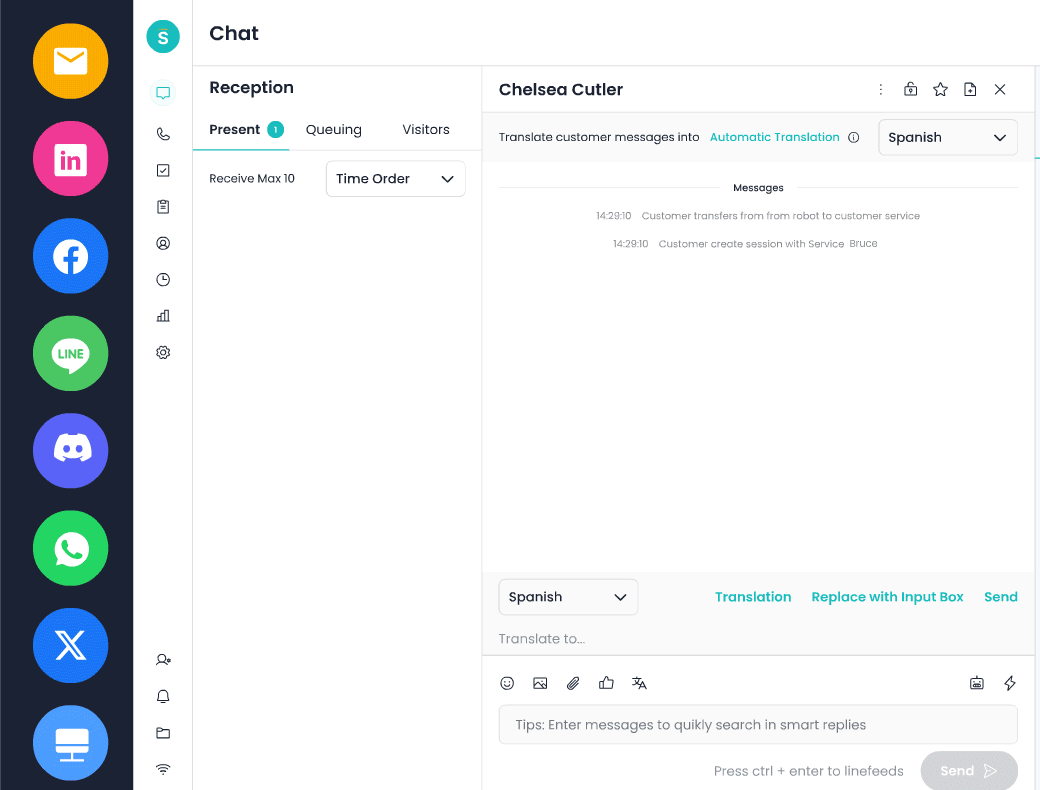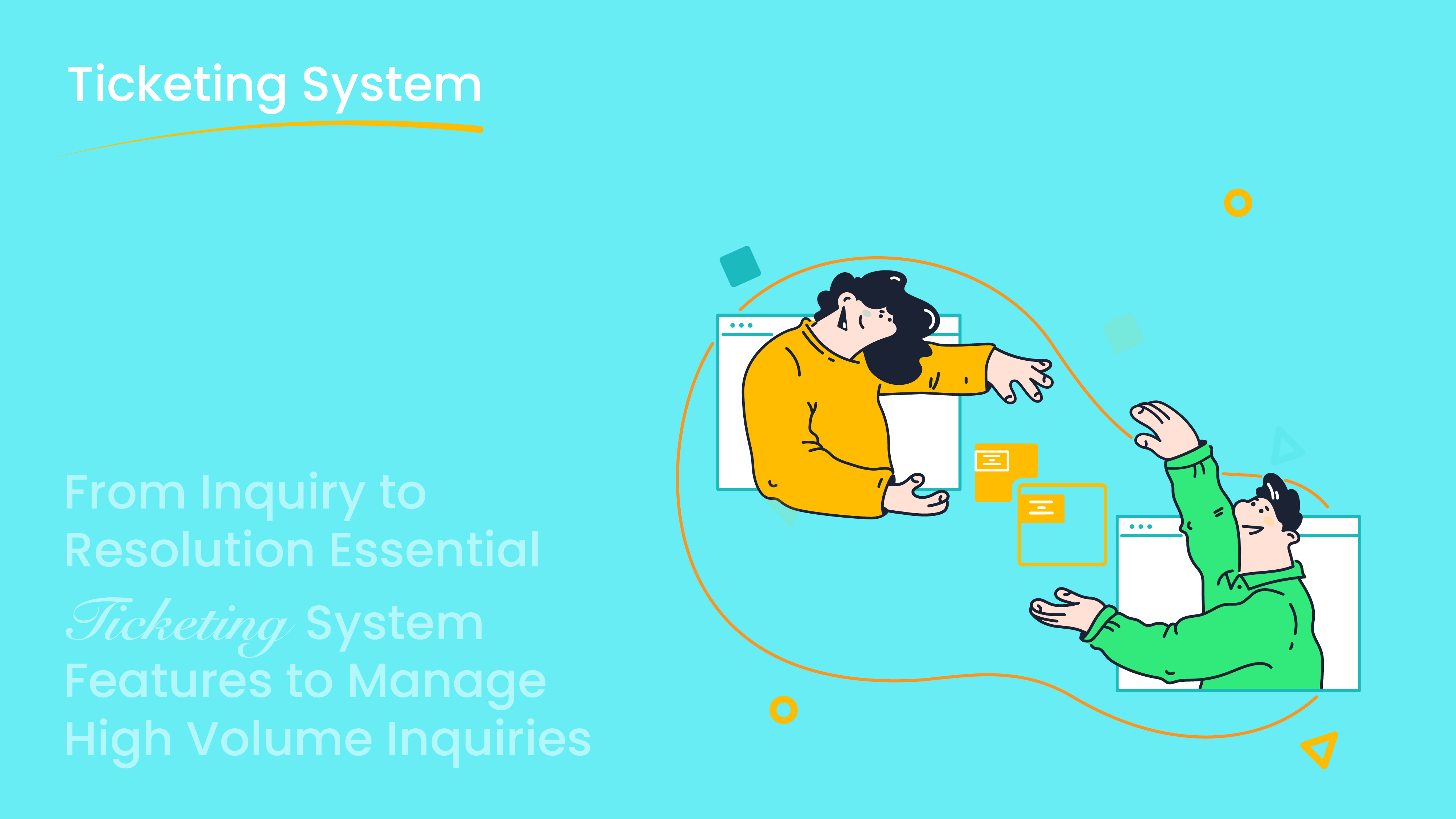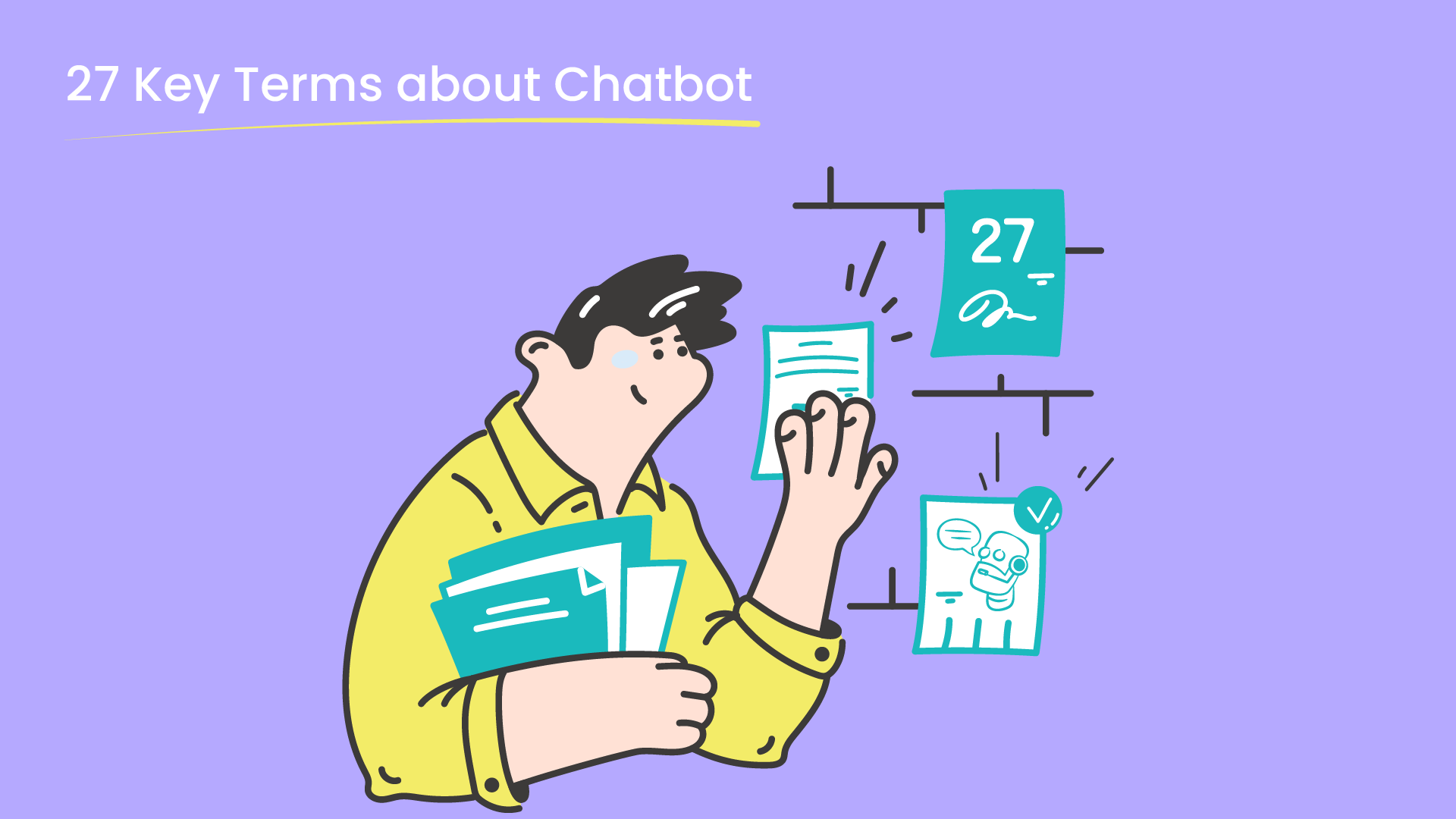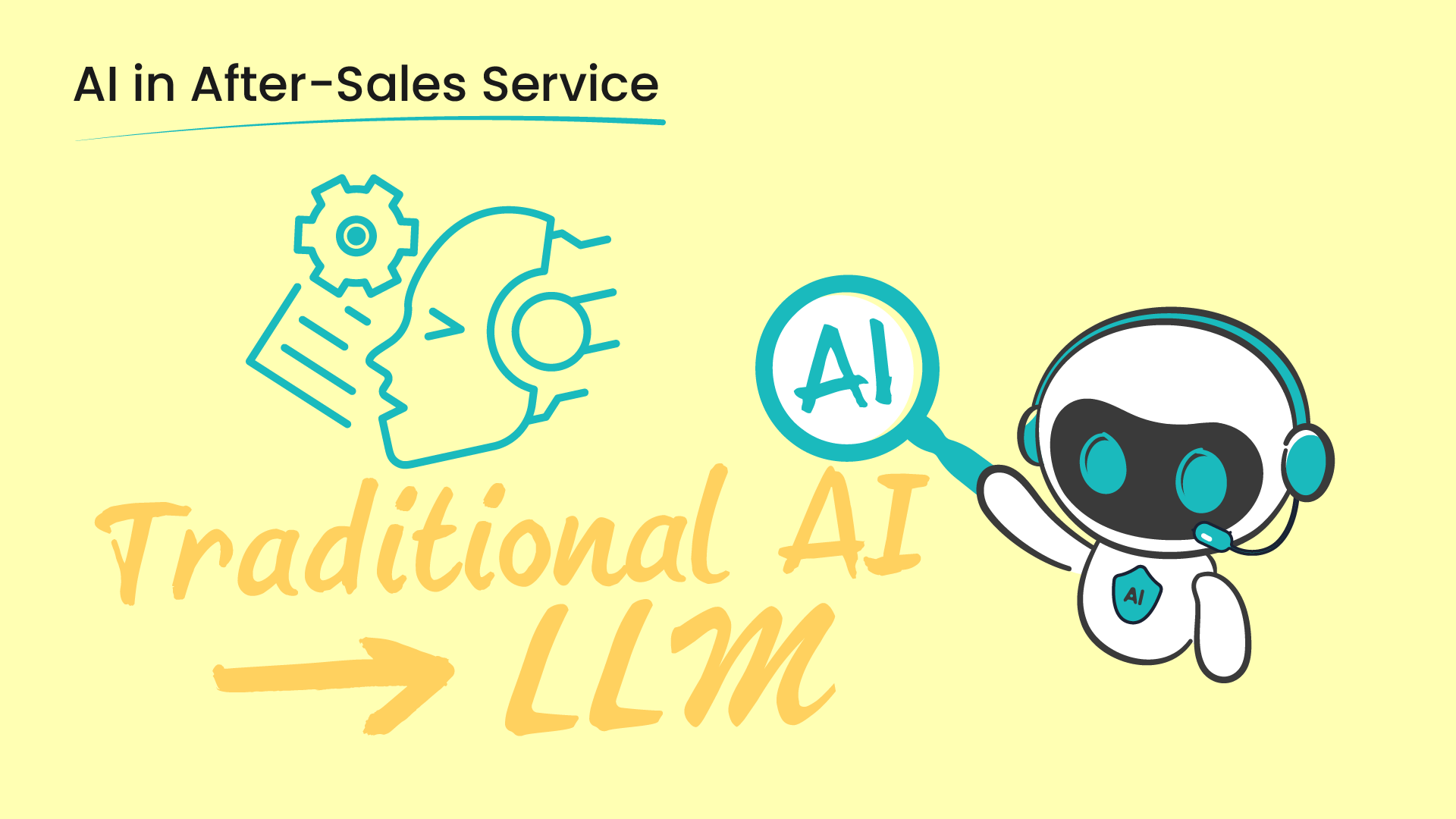Introduction
Are you struggling to keep up with the flood of customer inquiries as your business grows? What happens when your once-manageable stream of emails, phone calls, live chat messages, and social media comments turns into an overwhelming deluge?
If you find yourself missing requests and seeing customer satisfaction decline, it’s time for a change. How do you keep track of every request and ensure nothing falls through the cracks?Essentia
The answer lies in a powerful ticket management system. This essential tool not only organizes and prioritizes customer interactions but also helps your team respond swiftly and effectively.
Organizations that prioritize customer satisfaction and its impact on growth, margins, and profitability are more likely to see successful customer outcomes. Additionally, they are 29% more likely to secure budget allocations for customer experience (CX) improvements. (Gartner)
In the bustling e-commerce landscape, a well-implemented ticketing system can transform customer service, enhance satisfaction, and boost your business’s success.
Detailed Applications of Ticketing Systems in E-commerce
In the bustling world of e-commerce, managing customer inquiries effectively is essential for maintaining high levels of satisfaction. Ticketing systems offer powerful solutions to handle the influx of queries from various channels efficiently. By implementing detailed ticketing applications, businesses can streamline their support processes, ensuring that every customer issue is addressed promptly and accurately.
Email Ticketing System
The email ticketing system centralizes all customer inquiries received via email, converting them into manageable tickets. This automated system assigns each email a unique ticket number, facilitating easy tracking and management.
Application
In e-commerce, a ticketing system is essential not only for managing customer queries related to order tracking, returns, and refunds but also for streamlining the workflow for agents. For example, an agent may need to handle inquiries from multiple e-commerce platforms or manage different stores under the same company. The ticketing system provides a unified workspace, allowing agents to efficiently track, manage, and resolve customer issues from various sources in one place. This centralization ensures that no customer inquiry is missed and that agents can deliver prompt and effective service across all channels.
Benefits
- Improves response times: Streamlines handling of customer issues, leading to quicker resolutions.
- Ensures systematic addressing: Each email is converted into a tractable ticket, minimizing the risk of overlooking inquiries.
- Enhances customer satisfaction: Timely responses boost customer trust and loyalty.
- Reduces workload: Automates email organization, lessening the manual burden on support staff.
- Increases accountability: Progress on each ticket can be monitored, ensuring transparency.
- Provides detailed records: Keeps a history of interactions, useful for follow-ups and analysis.
- Facilitates efficient team collaboration: Enables multiple agents to handle tickets, improving overall efficiency.
In e-commerce, customers often reach out via email for various issues like tracking orders, initiating returns, or requesting refunds. An email ticketing system centralizes these inquiries, converting each email into a ticket that can be tracked and managed efficiently. This ensures that no email is missed, and each query is addressed in a timely manner, enhancing overall customer satisfaction.
Team Collaboration and Specialized Support
Functionality
The team collaboration and specialized support feature of a ticket management system enhances cooperation across various teams and departments. It ensures that complex or specialized issues are escalated to the right experts and manage tickets that require input from multiple areas of expertise.
Since 2019, customer care leaders have increased their focus on enhancing the customer experience by 19%. (McKinsey & Company)
Benefits
- Efficient Issue Resolution: Ensures that complex issues are handled by the most qualified personnel.
- Enhanced Customer Experience: Provides accurate and timely resolutions, improving customer satisfaction.
- Streamlined Workflow: Facilitates smooth operations by clearly defining responsibilities and workflows.
- Improved Collaboration: Encourages teamwork and knowledge sharing across departments.
- Effective Use of Resources: Allocates tasks to the appropriate experts, optimizing resource utilization.
- Better Handling of Multilingual Requests: Ensures that non-native speakers receive assistance in their preferred language.
Industry Examples
- Healthcare E-commerce: A customer queries the interaction between over-the-counter medications, requiring the customer service team to escalate the ticket to a licensed pharmacist for professional advice.
- Fashion Retail: A customer reports a defective garment; the frontline agent escalates the issue to the quality control department, which can then provide a detailed response or initiate a replacement process.
- Electronics: A customer encounters a problem with a newly purchased gadget. The ticket is escalated from general support to a product specialist who can provide detailed troubleshooting steps or arrange for a technical review.
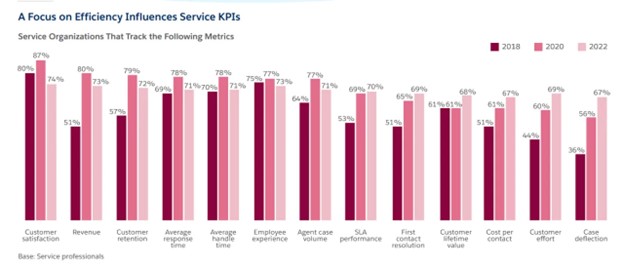
How a Ticket Management System Works
A ticket management system follows a streamlined workflow to ensure efficient handling of customer inquiries.
Step-by-Step Process
1. User Submits a Request: The process begins when a customer or employee submits a request or report an issue through various channels like email, live chat, or a web form. This submission includes details about the problem or inquiry.
2. Ticket Creation: The ticketing system automatically generates a new ticket based on the submitted request. This ticket includes all relevant information such as the requester’s contact details, issue description, and any attached files, ensuring all data is captured for efficient processing.
3. Ticket Assignment: The system then assigns the ticket to the appropriate team or agent. This assignment can be automated based on predefined rules or manually done by a supervisor, ensuring that the ticket reaches the right person for resolution.
4. Resolution and Communication: The assigned team or agent works on resolving the issue and maintains communication with the requester. This involves troubleshooting, providing solutions, and updating the ticket with progress notes.
5. Ticket Closure: Once the issue is resolved to the requester’s satisfaction, the ticket is marked as closed in the system. This step confirms that the problem has been addressed and resolved.
6. Feedback Collection: After ticket closure, feedback is collected from the end-user to assess their satisfaction with the resolution process. This feedback helps in evaluating service quality and identifying areas for improvement.
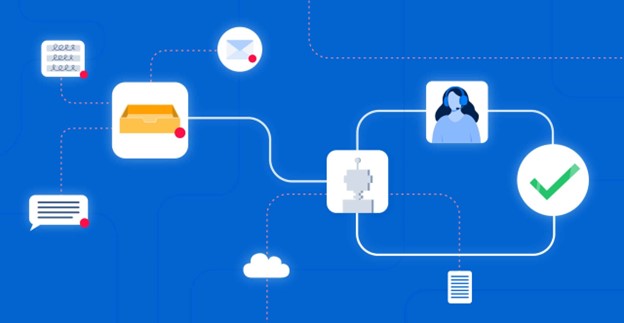
According to Deloitte, companies that excel in personalization achieve customer loyalty rates that are 1.5 times higher than those of their competitors.
Essential Features of Ticket Management Software
1. Automated Ticket Assignments
This feature intelligently routes incoming tickets to the most appropriate teams or agents based on predefined rules and criteria. By automating the assignment process, it ensures that each ticket is handled by the right personnel without manual intervention.
Benefits:
- Reduces response times by ensuring prompt handling.
- Increases efficiency by directing tickets to the most suitable agents.
- Minimizes the risk of human error in ticket distribution.
2. Canned Responses:
Canned responses are pre-written replies that agents can use to quickly respond to frequently asked questions and common issues. Modern ticketing systems incorporate AI to enhance this feature by intelligently suggesting the most relevant canned response based on the context of the customer inquiry. This reduces the need for agents to manually search for the appropriate response, saving time and improving accuracy.
Benefits:
- Speeds up response times with AI-driven suggestions, leading to faster issue resolution.
- Maintains consistency in communication by aligning responses with company guidelines.
- Reduces workload by automating the selection of appropriate responses.
- Improves accuracy in responding to customer inquiries, minimizing human error.
- Continuously enhances response relevance through AI learning from past interactions.
Parent-Child Ticketing:
This feature organizes related tickets under a single parent ticket, which is essential for managing complex issues involving multiple interactions. It helps in maintaining a structured approach to handle interconnected tickets.
According to GoRemotely, teams with strong connections experience a 21% increase in profitability.
Benefits:
- Provides a unified view of related issues, simplifying management.
- Streamlines the tracking of complex problems.
- Enhances clarity and efficiency in resolving multi-faceted issues.
3. Ticket Prioritization:
Tickets are assigned different priority levels based on their urgency and importance. This feature ensures that the most critical issues are addressed promptly, while less urgent matters are handled appropriately.
Benefits:
- Helps teams focus on high-priority issues first.
- Improves overall service quality by addressing urgent matters swiftly.
- Enhances customer satisfaction through timely resolution of critical issues.
Forrester reports that even a 5% boost in customer retention can lead to a 25% increase in profitability.
4. Ticket Labels:
Tags or labels are used to categorize and organize tickets based on specific criteria. This feature aids in the easy identification and management of tickets by grouping them according to relevant attributes.
Benefits:
- Improves organization by categorizing tickets effectively.
- Enhances search ability, making it easier to locate specific tickets.
- Facilitates efficient ticket management and retrieval.
5. Internal Notes:
This feature allows agents to add private notes to tickets for internal communication, which are not visible to customers. Internal notes help in sharing critical information and insights among team members.
Benefits:
- Facilitates teamwork by allowing agents to share essential details.
- Ensures that important information is communicated internally without customer visibility.
- Enhances collaboration and coordination among support staff.
6. Ticket Submission Forms:
Customizable forms are used to collect necessary details from users when they submit tickets. These forms ensure that all relevant information is gathered at the outset, streamlining the resolution process.
Benefits:
- Ensures comprehensive information is collected from the beginning.
- Speeds up the resolution process by reducing the need for follow-up questions.
- Enhances the efficiency of ticket handling by providing complete details upfront.
Key Processes in Ticket Management
Effective ticket management relies on several key processes to ensure smooth operation and optimal customer support:
Ticket Routing:
This process involves directing tickets to the appropriate department or agent based on predefined criteria such as issue type, urgency, or customer information. By automating this routing, organizations ensure that tickets are handled by the most qualified personnel, leading to faster and more accurate resolutions.
Ticket Categorization and Tagging:
Tickets are organized into categories and tagged with relevant keywords to facilitate easier management. This systematic approach helps in quickly identifying the nature of the issue and assigning it to the right team, thereby streamlining the support process and improving response times.
Shared Inbox:
A centralized inbox collects all incoming tickets, ensuring that no ticket is overlooked. This shared system helps in tracking and managing tickets efficiently, making sure every request is addressed promptly and reducing the risk of missed or duplicate tickets.
Omnichannel Support:
Integration with multiple communication channels, such as email, social media, and live chat, allows for a unified support experience. This feature consolidates interactions from various platforms into a single system, ensuring consistent and seamless communication with customers across different channels.

According to Zendesk, 73% of consumers are likely to switch to a competitor after experiencing multiple negative interactions.
Reporting and Analytics
Reporting and analytics tools in ticket management systems are essential for generating detailed reports and analyzing support metrics.
Benefits:
- Provides insights into performance: Helps track and evaluate the efficiency of support operations.
- Identifies trends: Reveals patterns in ticket volume, common issues, and agent performance.
- Supports strategic decision-making: Informs adjustments and improvements to enhance overall service quality.
Integration with Other Tools
Seamless integration with other software tools, such as CRM systems and chat platforms, enhances the functionality of a ticketing system. This connectivity allows for a more cohesive workflow by linking ticketing with other customer interaction channels and databases.
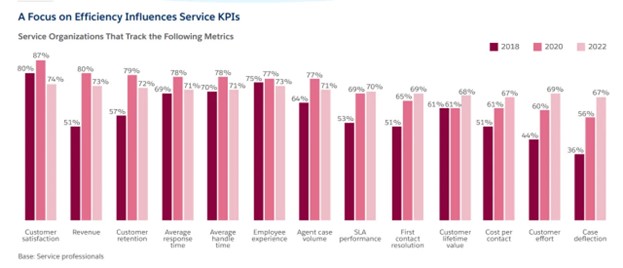
Benefits:
- Enhances functionality: Expands the capabilities of the ticketing system through integrated tools.
- Streamlines workflows: Simplifies processes by connecting various systems and reducing redundancy.
- Improves data accessibility: Ensures that comprehensive customer information is readily available for better support.
Sobot: Ultimate Solution for Streamlining E-Commerce Customer Support
Sobot offers a comprehensive ticketing solution designed to streamline customer support and enhance service efficiency. With its advanced features and seamless integration capabilities, Sobot helps e-commerce businesses manage high volumes of inquiries effortlessly and improve overall customer satisfaction.
- Efficient Ticket Handling: Sobot’s ticketing system centralizes and organizes customer inquiries from various channels, such as Amazon, Shopify, and Walmart, ensuring no request is overlooked. The system’s email ticketing capabilities convert incoming emails into manageable tickets, ensuring timely responses to order-related queries.
- Automated Assignment: Automatically directs tickets to the right teams or agents, speeding up response times and enhancing efficiency. The system also leverages AI to suggest relevant canned responses for common inquiries, streamlining communication and reducing agent workload.
- Specialized Support: Facilitates collaboration and escalation to specialized teams for complex issues, improving resolution quality. This includes passing advanced technical queries to experts, ensuring accurate and efficient support.
- Multilingual Support: Offers multilingual capabilities to handle international customer requests seamlessly, enhancing communication across different languages.
- Analytics and Reporting: Provides detailed insights into support performance, helping you make data-driven decisions for better service.
Sobot’s robust features, including its intelligent AI capacities and unified email ticketing management, make it an ideal choice for e-commerce businesses aiming to enhance customer satisfaction and operational efficiency.
Conclusion
Hyken reports that nearly 90% of customers are willing to switch to another company if it offers a better customer experience.
Therefore mastering ticket management is pivotal for delivering exceptional customer support and keeping your operations running smoothly. Ticket management systems offer a comprehensive solution, streamlining customer interactions and improving service quality.
By incorporating features like automated ticket assignments, canned responses, and team collaboration tools, these systems ensure that every inquiry is addressed promptly and effectively.
Sobot’s ticketing system stands out as a robust solution for managing high-volume inquiries. With its advanced features and seamless integration capabilities, By choosing the right ticket management system, businesses can not only improve their customer support but also drive overall business success.
(The information in the article is collected from public channels. If the data or pictures are infringing or inaccurate, please contact us to delete or modify it.)