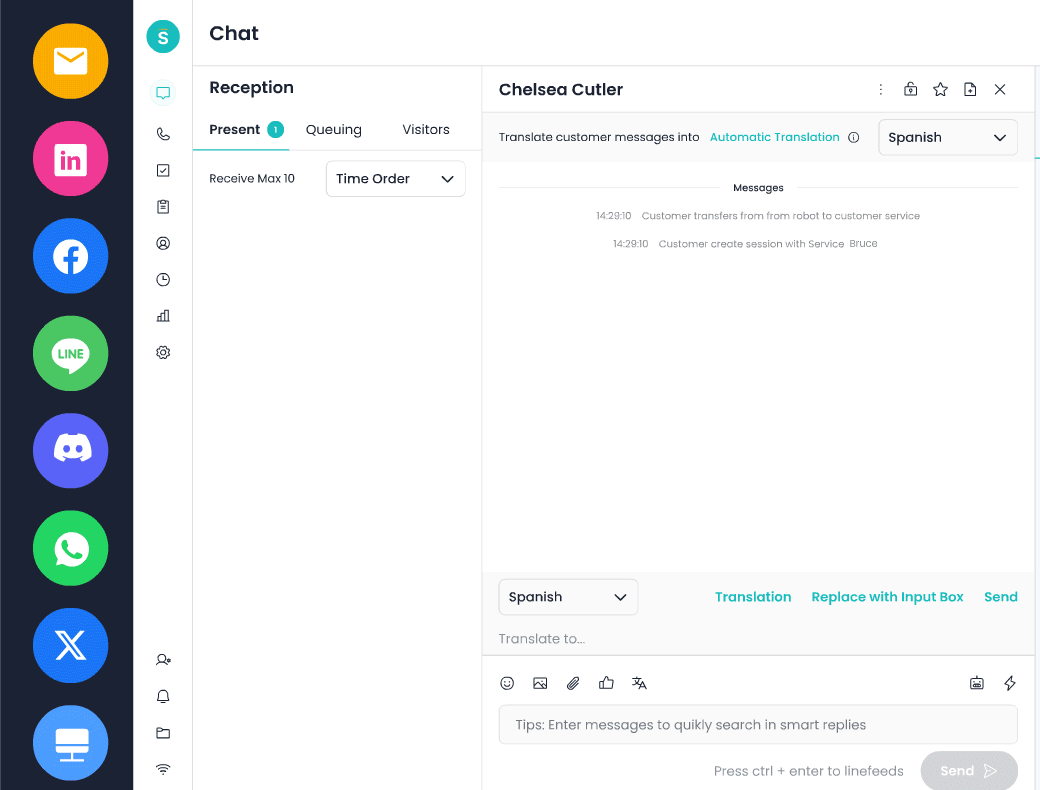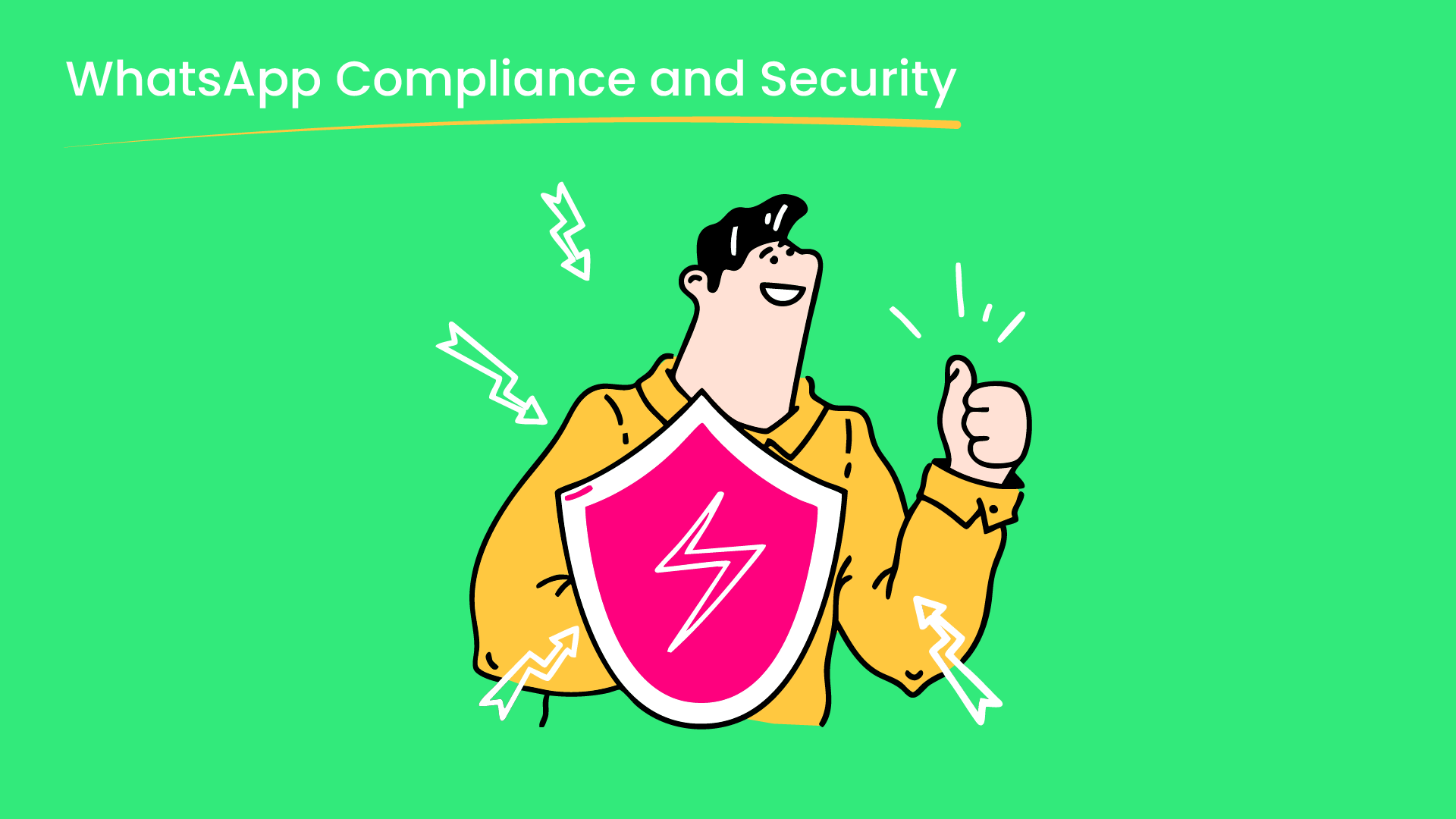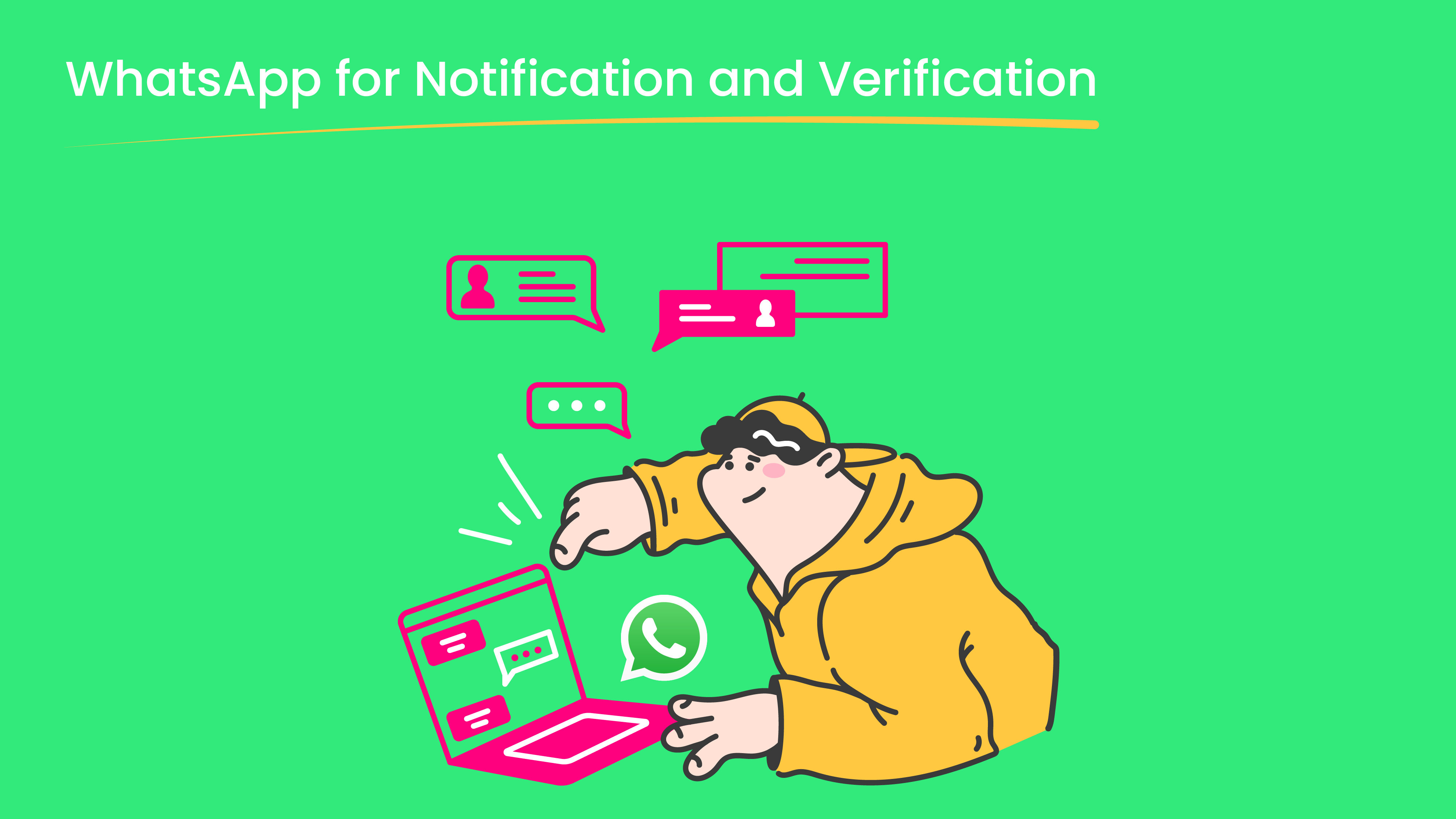_20240702180528A016.jpg)
Having multiple communication channels for receiving customers can be a joyful dilemma, for Retail and E-commerce owners.
On the one hand, multi-channel means maximum outreach of customers. On the other hand, customers from everywhere can add a heavy burden on agents. Agents need to constantly log in and out, and switch windows, which makes the overall reception extremely inefficient.
The best way to overcome this challenge is by having a platform to unite all channels. And that’s what Sobot Service Suite can help with.
Seamless Integration of Chat and Voice Channels
Sobot Service Suite provides a platform to unite all your chat channels and voice channels.
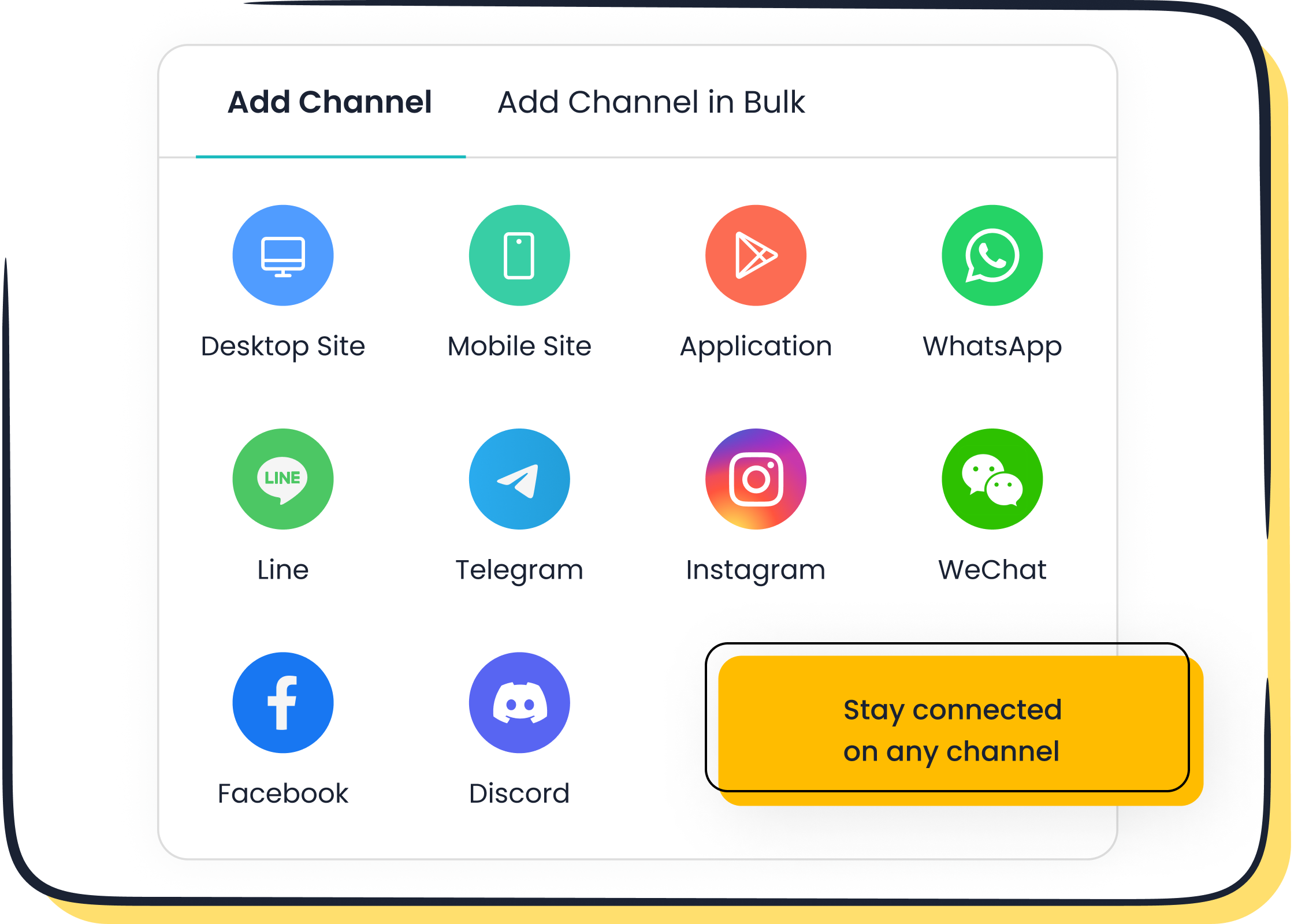
You can integrate all chat and voice channels
For websites or Apps, deploying a no-code component will solve everything. You just need to enable Sobot component there, a chatbox will be displayed in the lower right corner, as usual. Then, visitors can click the chat button whenever they need it.
For social media platforms like Facebook Messenger, Instagram, WhatsApp, Discord, Line, and Telegram, you don’t even need to manually deploy. Just enable those accesses within the Sobot console, and you connect all these social channels in your workbench — seamless integration is just a breeze!
Also if you have the service number shown publicly with customers’ incoming calls expected, you can integrate the voice channel. Yes, Sobot’s workbench is designed to receive calls and chats in one place.
Isn’t that great?
Benefits of Integrating Chat and Voice Channels
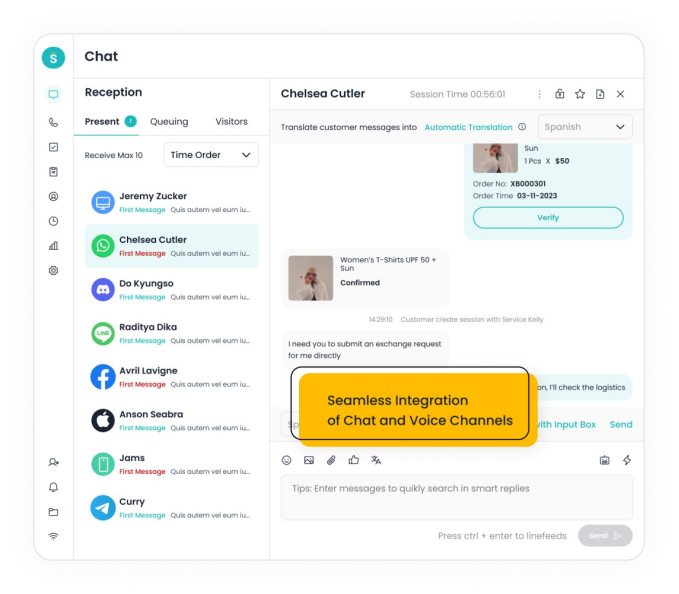
You can clearly see all the incoming inquiries from every channel
Now, check out your Sobot workbench, customers from different channels are clearly shown. Agents can see the icons representing each channel that has been integrated. The chat sequence will follow a chronological order, allowing agents to effectively prioritize and address each inquiry promptly.
No more frenzy of switching accounts and windows, no more scrambling to keep up with customers from different channels. With Sobot, agents can dedicate their full attention to providing customer support.
What Else You Can Expect from Sobot Service Suite
Thanks for reading!
Uniting all channels is just the beginning – what exciting parts lie ahead? In the upcoming sessions, we’ll focus on essential modules such as routing, personalized service, and information alignment, accompanied by industry-leading case studies.
Subscribe now to be the first to receive more insider tips on Retail and E-commerce customer service.